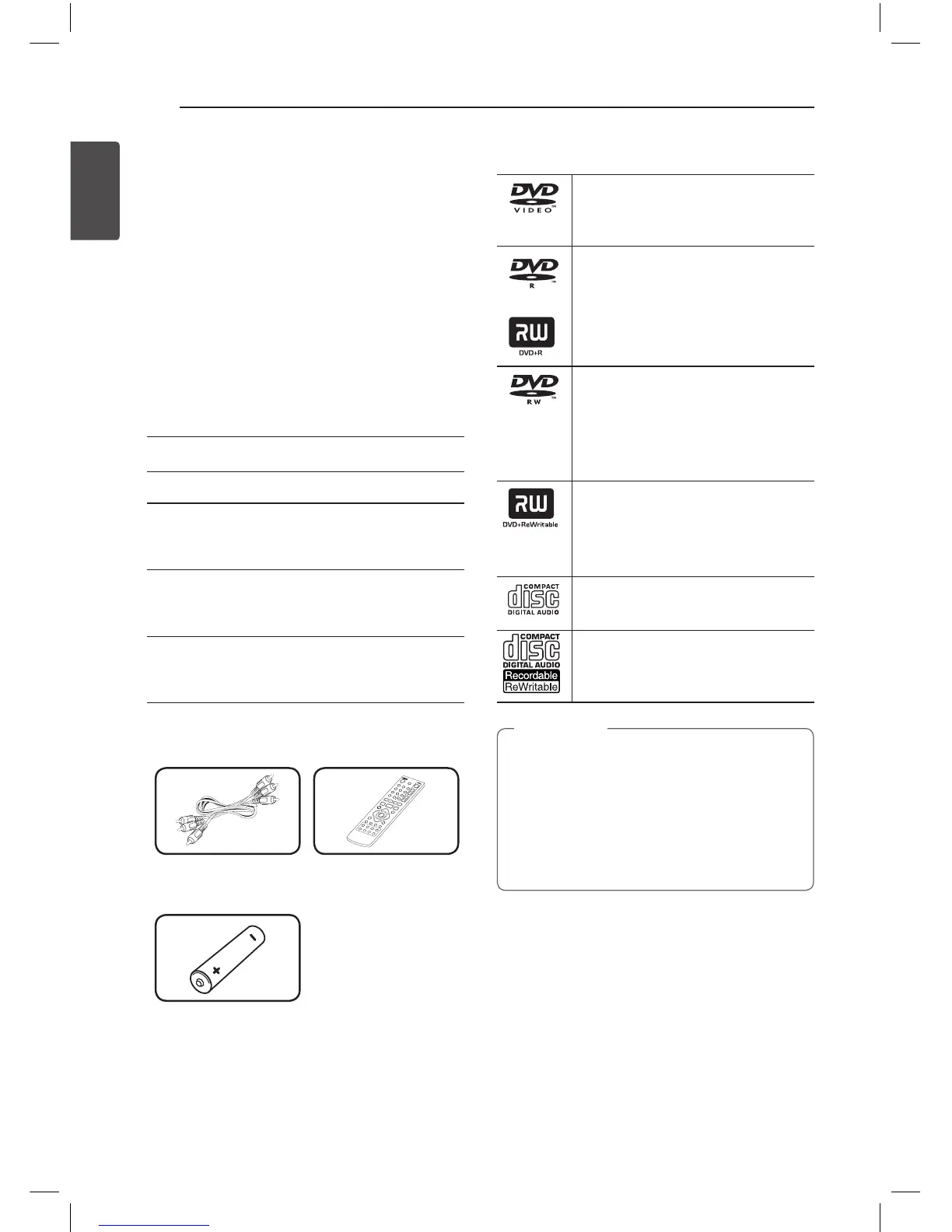Getting Started6
Getting Started
1
Introduction
About the “
7
” Symbol Display
“
7
” may appear on your TV display during
operation and indicates that the function explained
in this owner’s manual is not available on that
specic media.
Symbols Used in this Manual
A section whose title has one of the following
symbols are applicable only to the disc or le
represented by the symbol.
r
DVD-Video, DVD±R/RW
t
Audio CDs
y
Video les contained in the
USB/Disc
(USB: DP542H only)
u
Audio les contained in the
USB/Disc
(USB: DP542H only)
i
Photo les contained in the
USB/Disc
(USB: DP542H only)
Supplied Accessories
RCA Video/Audio
cable (1)
Remote control (1)
Battery (1)
Playable Discs
DVD-VIDEO
Discs such as movies that can be
purchased or rented.
DVD±R
-
Video mode and nalized only
-
Supports the dual layer disc also
-
DVD±R discs that contain Video,
Audio or Photo les.
DVD-RW
-
VR mode, Video mode and
nalized only
-
DVD-RW discs that contain Video,
Audio or Photo les.
DVD+RW
-
Video mode and nalized only
-
DVD+RW discs that contain Video,
Audio or Photo les.
Audio CD
CD-R/RW
-
CD-R/RW discs that contain audio
titles, Video, Audio or Photo les.
You have to set the disc format option
to [Mastered] in order to make the discs
compatible with the players when formatting
rewritable discs. When setting the option
to Live System, you cannot use it on player.
(Mastered/Live File System: Disc format system
for windows Vista)
,
Note
Regional Code
This unit has a regional code printed on the rear of
the unit. This unit can play only DVD discs labeled
same as the rear of the unit or “ALL”.
DP542H-PU_MFL68068921_IND_ENG_1.0.indd 6 2014-01-21 �� 12:11:22
