17
Contacts in Your Phone’s Memory
Creating a Contact
1. With the flip open, enter a
number (max. 48 digits), then
press the Left Soft Key
[Save].
2. Use the Navigation Key
to
highlight Add New Contact or
Update Existing, then press
.
3. Use the Navigation Key
to
highlight Mobile 1/ Home/
Business/ Mobile 2/ Fax, then
press
.
4. Enter a name (max. 32
characters), and any additional
information, then press
[SAVE].
NOTE If you selected the number type
after selecting Update Existing, the
contact information is automatically
updated.
Customizing Individual Entries
1. With the flip open, press the
Right Soft Key
[Contacts],
then use the Navigation Key
to highlight an entry.
2. Press the Left Soft Key
[Edit].
3. Use the Navigation Key
to
highlight the information to
customize.
4. Change the entry as you want,
then press
[SAVE] to save
your changes.
Speed Dial
Allows you to set up your Speed
Dials.
1. With the flip open, press the
Right Soft Key
[Contacts],
then use the Navigation Key
to highlight an entry.
2. Press the Left Soft Key
[Edit].
3. Use the Navigation Key
to
highlight a phone number, then
press the Right Soft Key
[Options].
4. Use the Navigation Key
to
highlight Set Speed Dial, then
press
.
5. Select a Speed Dial digit.
Enter a digit using the
keypad, then press
[SET].
Use the Navigation Key to
highlight the Speed Dial digit,
then press
[SET].
6. Press
[Yes] to confirm, then
press
[SAVE] to update your
contact entry.
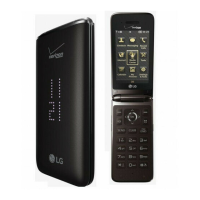
