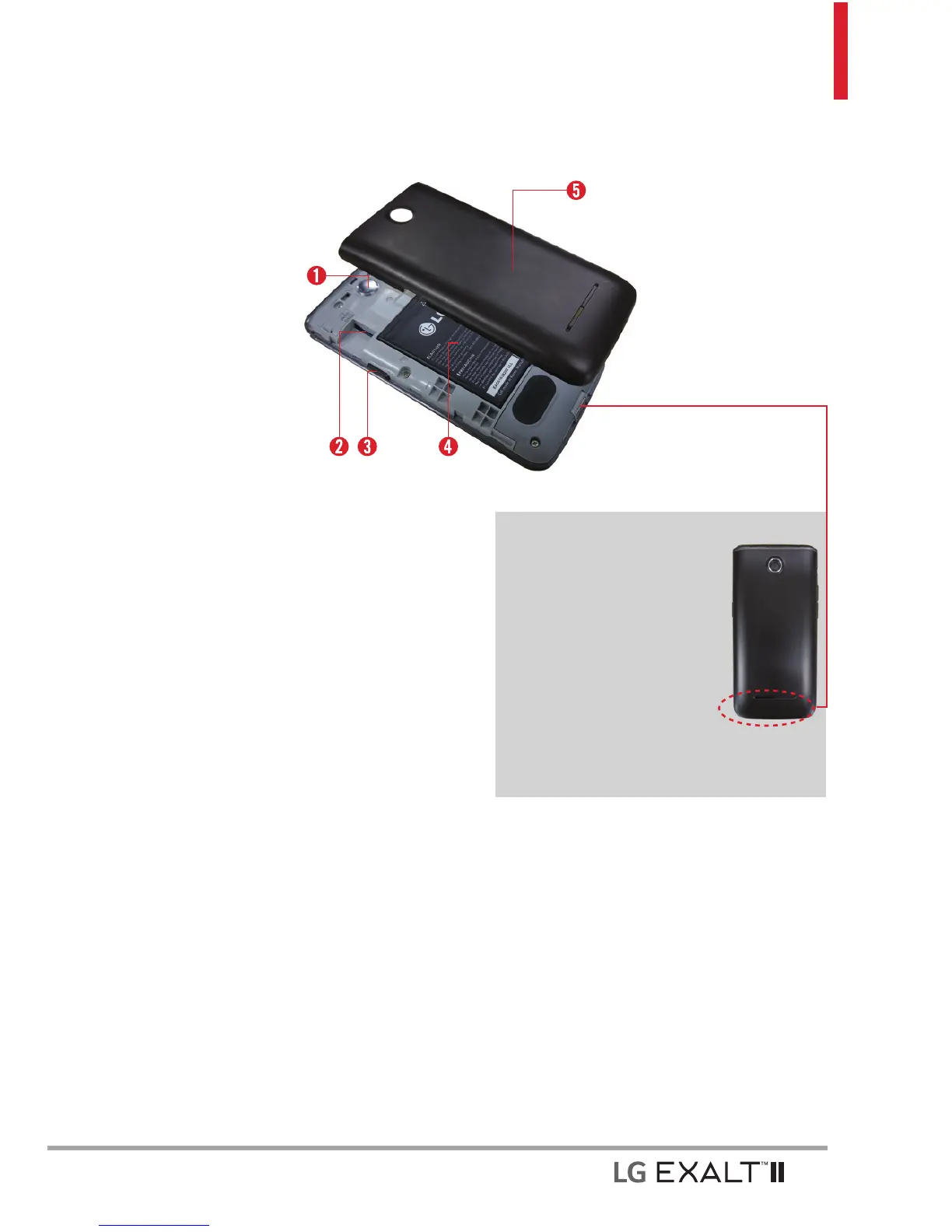1. Camera Lens Use to take photos. Keep it clean
for optimal photo quality.
2. microSD
™
Slot
3. Camera Key Briefly press to access camera
mode to take pictures. Press and hold to
access video mode to record videos.
4. Battery
5. Back Cover
NOTE
The antenna is located
inside y
our phone.
Tip
If you hold the phone
enclosing the lo
wer edge,
you may interfere with the
antenna's ability to receive
a clear signal which affects
call quality for voice or data
transfer.
NOTE
•
It’s important to fully charge the battery
before using the phone for the first time.
• Battery life and signal strength are
significant factors (among others) that
affect your phone’s ability to send/receive
calls or data transfer.
Rear view
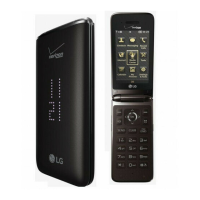