55
4.9 World Clock
Allows you to determine the
current time in another time zone
or country.
1. Open the flip and press
[MENU].
2. Press
Settings & Tools.
3. Press
Tools.
4. Press
World Clock.
5. Press the Right Soft Key
[Cities] for a list of available
cities.
6. Highlight a city from the list,
then press
.
7. The display show zoom in on
the city and view its date and
time information.
NOTE Press the Left Soft Key [Set
DST], to set daylight saving time.
Highlight Yes and press
to set DST.
4.10 Notepad
Allows you to add, read, edit, and
erase notes to yourself.
1. Open the flip and press
[MENU].
2. Press
Settings & Tools.
3. Press
Tools.
4. Select Notepad.
5. Press the Left Soft Key
[Add] to write a new note.
6. Press the Left Soft Key
to
change the entry mode. Or
press the Right Soft Key
[Options] to copy and paste
text or to cancel the notepad
entry.
7. After entering the note, press
[SAVE] to save it.
4.11 USB Mass Storage
Allows you to access content in the
SD card.
1. Connect the phone to your
computer.
2. Open the flip and press
[MENU].
3. Press
Settings & Tools.
4. Press
Tools.
5. Select USB Mass Storage.
6. To cancel USB Mass Storage
mode, press
[EXIT].
NOTE You must have a microSD card
inserted to use the Mass Storage feature.
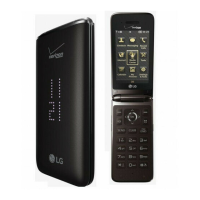
