75
5. Use the Navigation Key to
highlight a setting, then press
.
On/ Off
6. Highlight Reference Country
and press the Left Soft Key
[Set] to select country.
7. Use the Navigation Key
to
scroll to the desired country.
8. Press the Left Soft Key
[Details] to edit and save
the Country Code, IDD Prefix
(International Direct Dial), NDD
Prefix(National Direct Dial),
Area/City Code and Length
(Length of Phone Number),
then press
to set.
9. Press
to set.
NOTE For example, if you make a call
from China to U.S when assisted dialing
option is on (Reference Country is set
to 'U.S.A'), '+' code will be automatically
replaced by the matched IDD prefix of
China.
10. USB Mode
Allows you to set USB mode type.
1. Open the flip and press
[MENU].
2. Press
Settings & Tools.
3. Select USB Mode.
4. Use the Navigation Key
to
select USB mode type, then
press
[SET].
Mass Storage/ Modem Mode/
Ask On Plug
11. Memory
Allows you to check your phone's
internal memory. Shows the
memory information saved in your
phone.
1. Open the flip and press
[MENU].
2. Press
Settings & Tools.
3. Select Memory.
4. Use the Navigation Key
to
select file storage type in the
phone, then press
to view
the memory used.
11.1 Save Options
Allows you to select which memory
(phone or memory card) to use to
save your files.
1. Open the flip and press
[MENU].
2. Press
Settings & Tools.
3. Select Memory, then press
Save Options.
4. Choose Pictures/ Videos/
Sounds/ Ringtones.
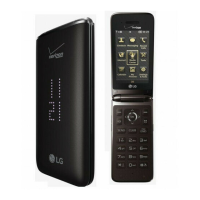
