Settings & Tools
64
My Pictures/ Fun Animations/
Slide Show
6. Highlight a wallpaper and press
[SET].
7.6 Display Themes
Allows you to choose between the
different themes for the phone's
menus.
1. Open the flip and press
[MENU].
2. Press
Settings & Tools.
3. Press
Display Settings.
4. Press
Display Themes.
5. Use the Navigation Key
to
highlight a setting, then press
[SET].
Rich Gold/ Colorful Moments
NOTE Press the Left Soft Key
[Preview] to preview the highlighted
option.
7.7 Main Menu Settings
Allows you to choose how the Main
Menu displays for menu selection.
1. Open the flip and press
[MENU].
2. Press
Settings & Tools.
3. Press
Display Settings.
4. Press
Main Menu Settings.
5. Use the Navigation Key
to
highlight a setting, then press
.
Menu Layout
Grid/ List/ Tab
Replace Menu Items
Select the item you want to
replace then press
[EDIT].
Select in the list the item you
want to replace it with, then
press
[SET].
Position Menu Items
Select the item you want to
move, then press
[MOVE].
Move highlight to desired
position by pressing the
Navigation Key, then press
[SWAP].
Reset Menu Settings
Menu Layout/ Menu Items/
Item Positions/ All
NOTE This User Guide gives navigation
instructions according to the default
"Grid" Main Menu Layout in the Display
Settings menu. If other menus are set,
navigating the phone's menus may be
different.
NOTE Press the Left Soft Key
[Preview] to preview the selected menu
setting.
7.8 Font Type
Allows you to set the font type.
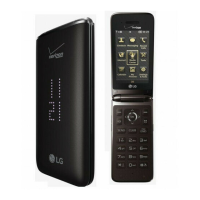
