Table of Contents
4
7.2 Banner ·······················62
7.2.1 Personal Banner ·············62
7.2.2 ERI Banner ················ 63
7.3 Backlight ····················63
7.4 Brightness ····················63
7.5 Wallpaper ····················63
7.6 Display Themes ···············64
7.7 Main Menu Settings ············64
7.8 Font Type ····················64
7.9 Font Size ·····················65
7.10 Clock Format ················65
7.11 Exalt Display ·················66
7.11.1 Exalt Display Type ········· 66
7.11.2 Clock Option ············· 66
8. Phone Settings ·············66
8.1 Airplane Mode ···············66
8.2 Set Shortcut Keys ·············67
8.2.1 Set My Shortcuts ···········67
8.2.2 Set Navigation Keys ·········67
8.3 Voice Commands ·············67
8.4 Language ····················68
8.5 Location ····················68
8.6 Security ·····················68
8.6.1 Edit Codes ··············· 69
8.6.2 Restrictions ·············· 69
8.6.3 Phone Lock Setting ········ 69
8.6.4 Lock Phone Now· · · · · · · · · · · ·70
8.6.5 Reset Default ·············70
8.6.6 Restore Phone ·············70
8.7 System Select ················71
8.8 NAM Select ··················71
8.9 Data Roaming Access ··········71
9. Call Settings ···············71
9.1 Answer Options ···············71
9.2 Call Forwarding ···············72
9.3 Auto Retry ···················72
9.4 TTY Mode ···················72
Connecting TTY Equipment and a
Terminal ························73
9.5 One Touch Dial ··············74
9.6 Voice Privacy ·················74
9.7 DTMF Tones ·················74
9.8 Assisted Dialing ···············74
10. USB Mode ················75
11. Memory ··················75
11.1 Save Options ················75
11.2. Phone Memory ··············76
11.3. Card Memory ···············76
12. Phone Info ················76
12.1 My Number ·················76
12.2 SW/HW Version ·············76
12.3 Icon Glossary ················77
12.4 Software Update ·············77
12.5 Front Display Patterns· · · · · · · · · 78
13. Set-up Wizard ·············78
Important Safety
Precautions ·············79
Safety ··················82
Consumer Information About
Radio Frequency Emissions ·····84
Consumer Information on SAR · ·88
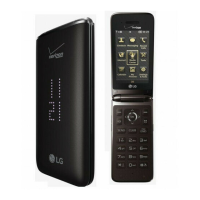
