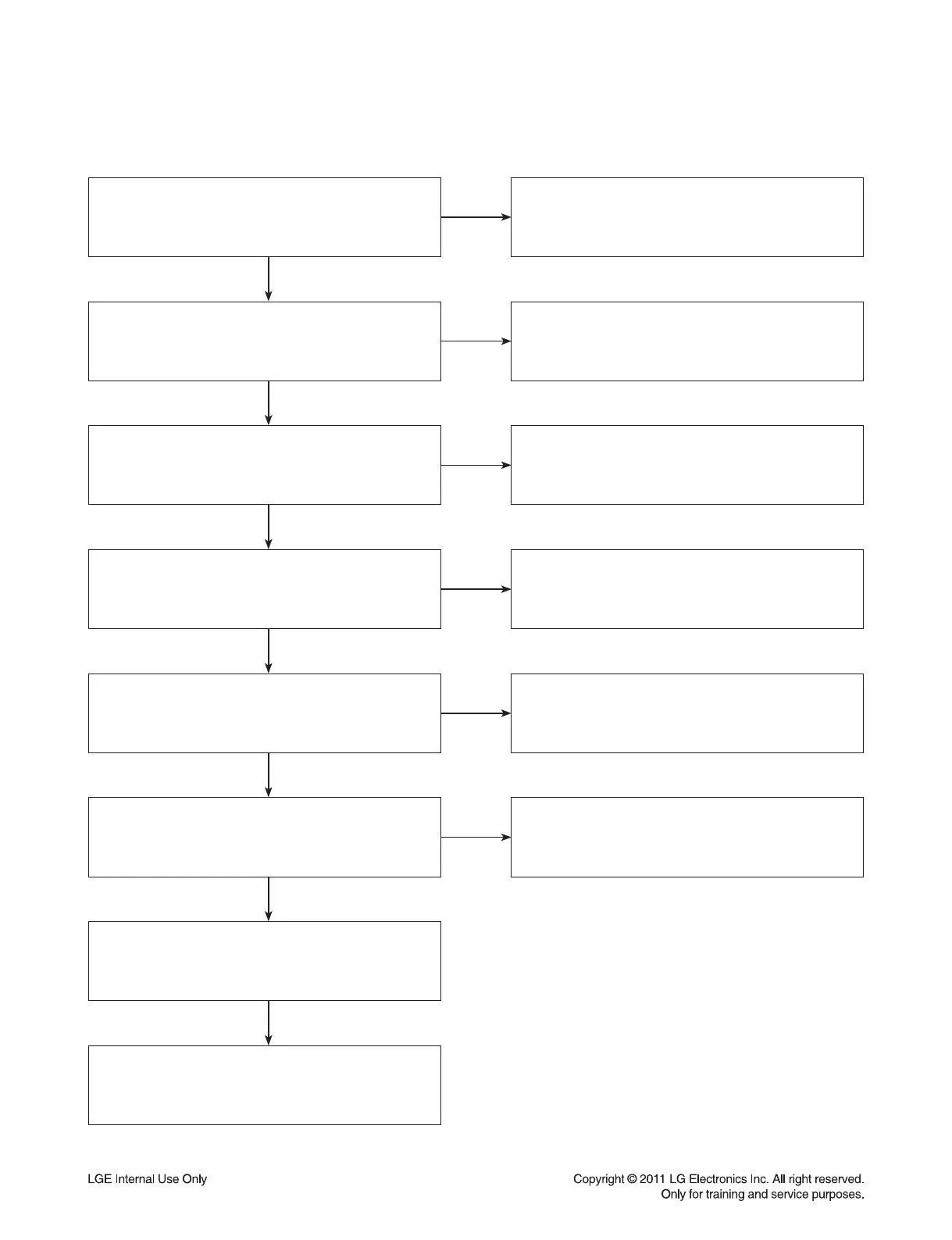3-2
Are the speaker cables connected correctly
between the speaker terminals on the unit
and the speakers?
Make sure to connect the cables to each specified
connector tightly on the unit.
Connect the woofer cables to the WOOF SYSTEM
connectors on the rear panel.
YES
NO
Does the customer select correctly
the input function he or she wants to listen to?
Make sure to connect some cables like A/V cables
and FM/AM antenna cables.
YES
NO
After pressing FUNCTION,
is “CD, USB, Portable, IPOD, AM or FM” displayed?
Make sure to select the desired input function
pressing FUCTION button.
YES
NO
Turn the master volume clockwise
for the volume up.
The volume level LEDs around the master volume
will be turned on more and more
while turning it clockwise for the volume up.
YES
NO
Is there any sound from the selected input source?
(Portable, USB, TUNER or CD Disc)
Refer to a device’s instruction manual
and then check if there is sound output from it
connecting another audio system.
YES
NO
Are the sound spectrum level LEDs
on the left and right side of the front panel
being changed up and down
according to the sound input gain?
The sound spectrum level LEDs will be turned on/off
repeatedly at regular intervals. The speakers cables
might be short-circuited with the chassis ground.
Be careful not to be shorted each other.
YES
NO
The sound is output from the speakers.
YES
Sound OK
1. NO SOUND FROM SPEAKERS
TRAINING MASTER