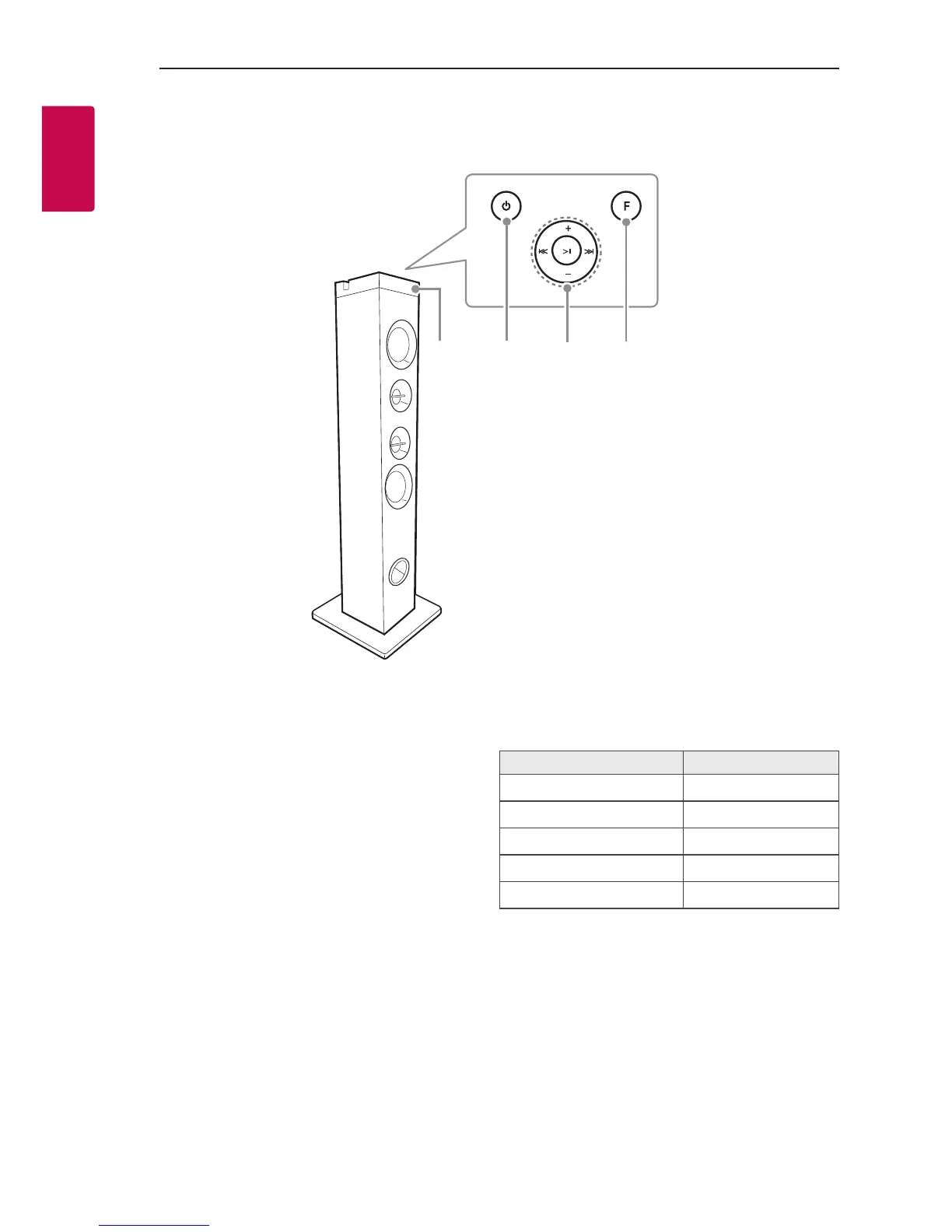Getting Started10
Getting Started
1
Top / Front panel
a
Display window
b
1
(Standby)
Turns the power on or off.
c
Y
/
U
(Skip/Search)
- Skips backward or forward.
- Searches for a section within a file.
- Selects the radio stations.
+/-
- Adjusts speaker volume.
T
(Play/Pause)
- Starts or pauses playback.
- Selects stereo/mono.
d F (Function)
Selects the function and input source.
Input source / Function Display
USB USB
AUX input AUX
Portable input PORT
Bluetooth BT
Radio FM
b
d
c
a