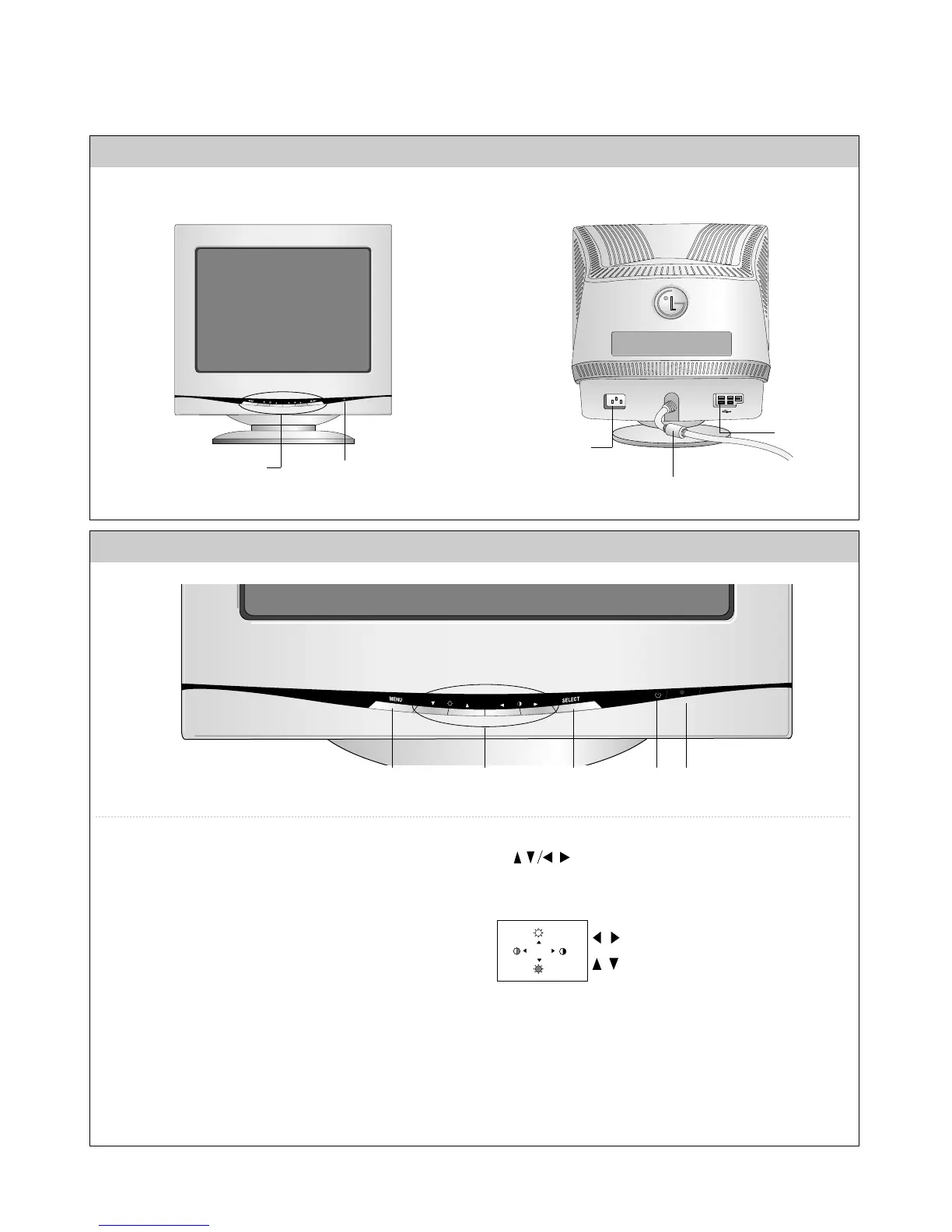OPERATING INSTRUCTIONS
- 5 -
REAR VIEW FRONT VIEW
Front Control Panel
See Front Control Panel
Power Button
USB port
D-Sub Signal Connector
AC Power Socket
1. Power Button
This button is used to turn the monitor ON and
OFF.
2. Power Indicator
This Indicator lights up green when the monitor
operates normally. If the monitor is in stand-by,
suspend or DPMS off mode, this indicator color
changes to amber.
3. MENU (or OSD) Button
Use this button to enter or exit the on screen
display.
4. Button
Use these buttons to choose or adjust items in
the on screen display.
5. SELECT (or SET) Button
Use this button to enter a selection in the on
screen display..
12543
The Contrast and Brightness functions are also available in
the On Screen Display (OSD) menu.
Button
Button
Bring up Contrast adjustment
Bring up Brightness adjustment
