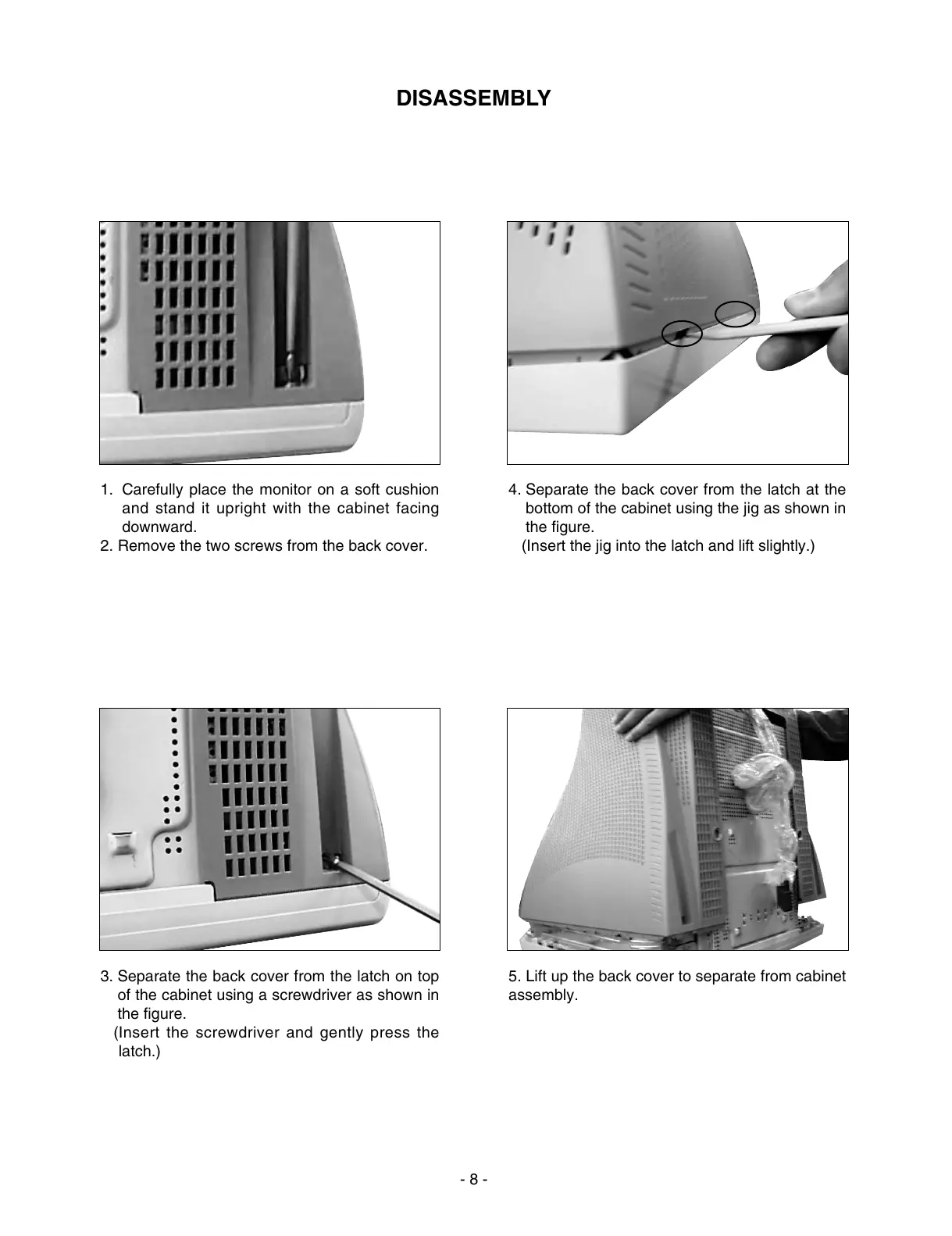DISASSEMBLY
- 8 -
1. Carefully place the monitor on a soft cushion
and stand it upright with the cabinet facing
downward.
2. Remove the two screws from the back cover.
4. Separate the back cover from the latch at the
bottom of the cabinet using the jig as shown in
the figure.
(Insert the jig into the latch and lift slightly.)
3. Separate the back cover from the latch on top
of the cabinet using a screwdriver as shown in
the figure.
(Insert the screwdriver and gently press the
latch.)
5. Lift up the back cover to separate from cabinet
assembly.
