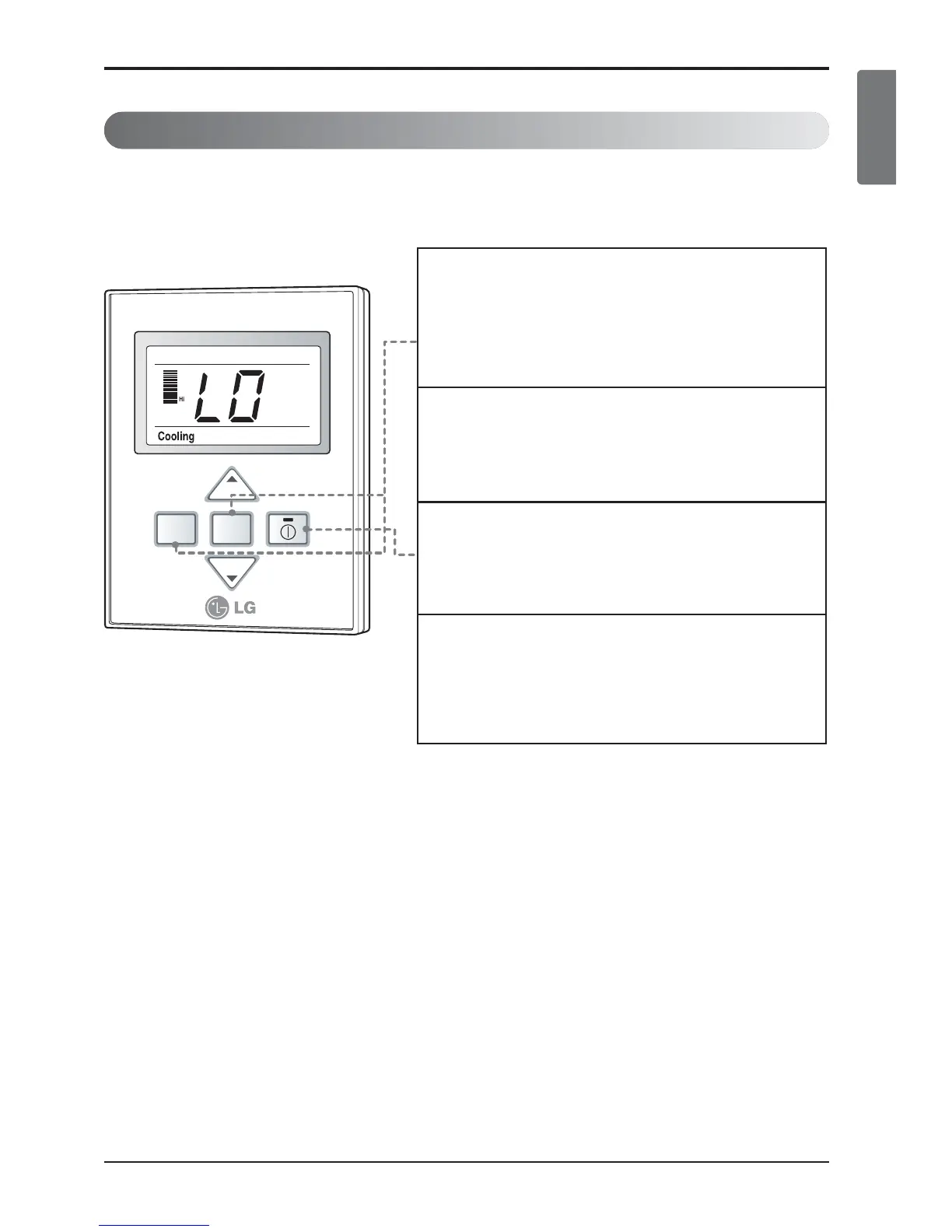Installation Manual 25
ENGLISH
Installation
Trial Operation
The trial operation is to check the installation status of the product. The temperature will not be con-
trolled during trial operation. Instead the product will operate in several modes such as cooling,
strong wind, comp-on.
1
If you want to set the trial operation mode, press
the mode button and the Fan speed button same
time for three seconds.
2
Then the product will begin the trial operation and
the display will be like as shown on left side pic-
ture.
3
If you want to cancel the trial operation mode, just
press the On/Off button.
4
The trail operation will be shut down automatically
after 18 minutes and system will go to the
standby mode.
n Necessary functions before using