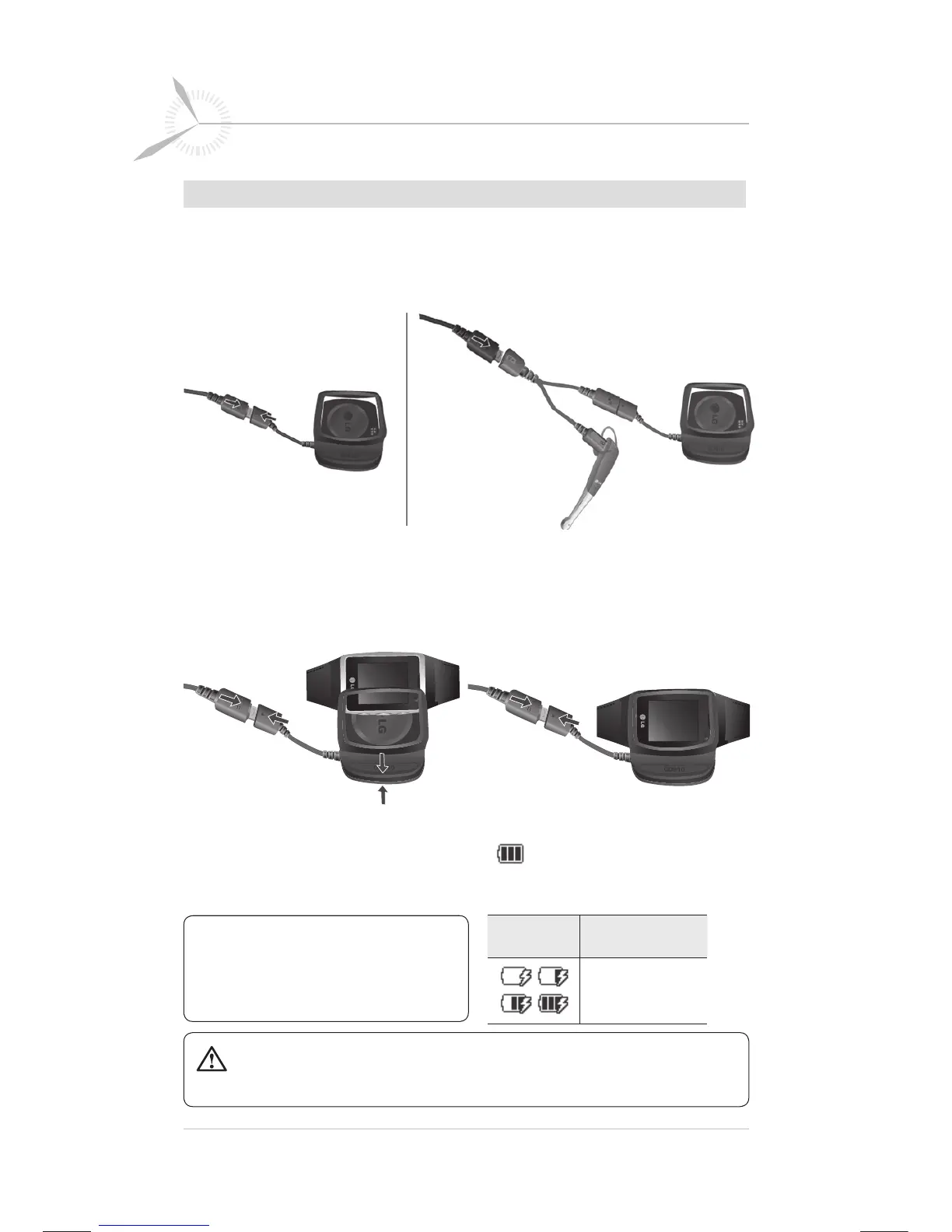23
Getting to know your phone
Charging & Connecting your phone with the cradle
1 Plug the power adapter into the mains.
2 Connect the power adapter to the charging cradle.
3 Connect the charging cradle to the phone. Make sure
that the charging pins are properly aligned with the pins
on the charging cradle.
A B
4 Once you connect the charger, the battery will begin to
charge. If the battery full icon
appears on the lock
screen, battery charging is complete.
Icon Description
Charging the
battery
NOTE:
To improve battery
lifetime, the battery must be fully
charged before fi rst use.
WARNING:
Before charging, make sure the SIM cap cover is
securely inserted onto your phone.
GD910_AUS_TEL_Australia_1.0_111723 23GD910_AUS_TEL_Australia_1.0_111723 23 2009.11.17 11:25:12 AM2009.11.17 11:25:12 AM
