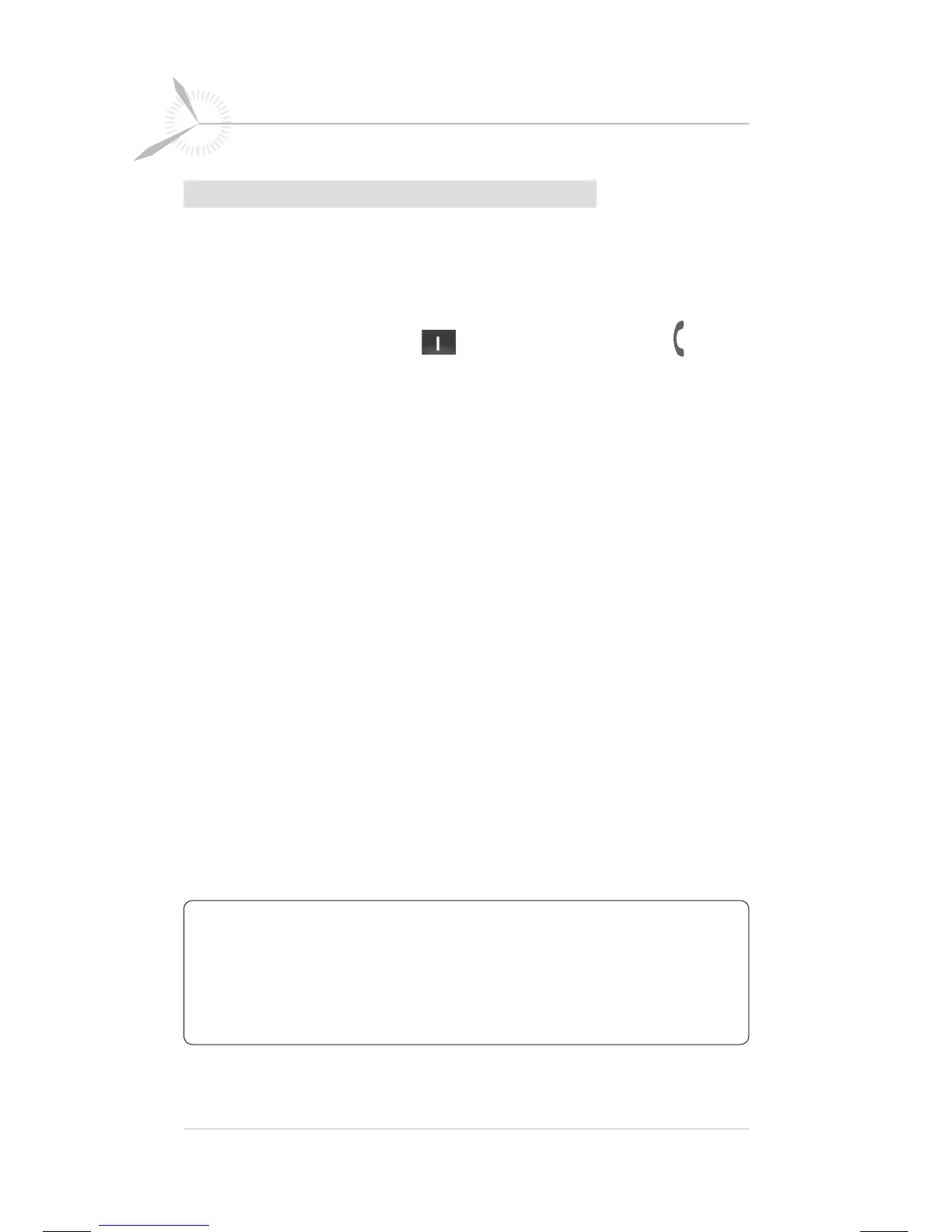63
Changing your Bluetooth settings
1 On the clock screen, drag your finger twice across from
right to left to the top menu. Touch Settings, and then
select Bluetooth.
2 Choose Bluetooth on ( ), press the Send key , and
then select Settings. Make your changes to:
My device visibility - Set Visible or Visible for 1 min so
other devices can detect your phone when searching for
Bluetooth devices. If you select Hidden, other devices
will not be able to detect your phone when searching for
Bluetooth devices.
My device name - You can name or rename your
phone as it will appear on other devices. Your phone’s
name will be shown on other devices only when My
device visibility is set to Visible.
Supported services - You can view the list of devices,
such as headsets and handsfree devices, supported by
your Bluetooth-enabled phone.
Remote SIM Mode - For connecting the hands-free
kit with your phone, you can activate remote SIM mode
related with the SAP (SIM Access Profile).
My address - Check your Bluetooth address here.
NOTE: To improve security, we recommend that once you have
confi gured or paired with a device, set Visibility to Hidden. For
incoming connections, regardless of whether the other device
has been paired with your phone, you can choose to accept or
reject the connection.
Settings
GD910_AUS_TEL_Australia_1.0_111763 63GD910_AUS_TEL_Australia_1.0_111763 63 2009.11.17 11:25:27 AM2009.11.17 11:25:27 AM