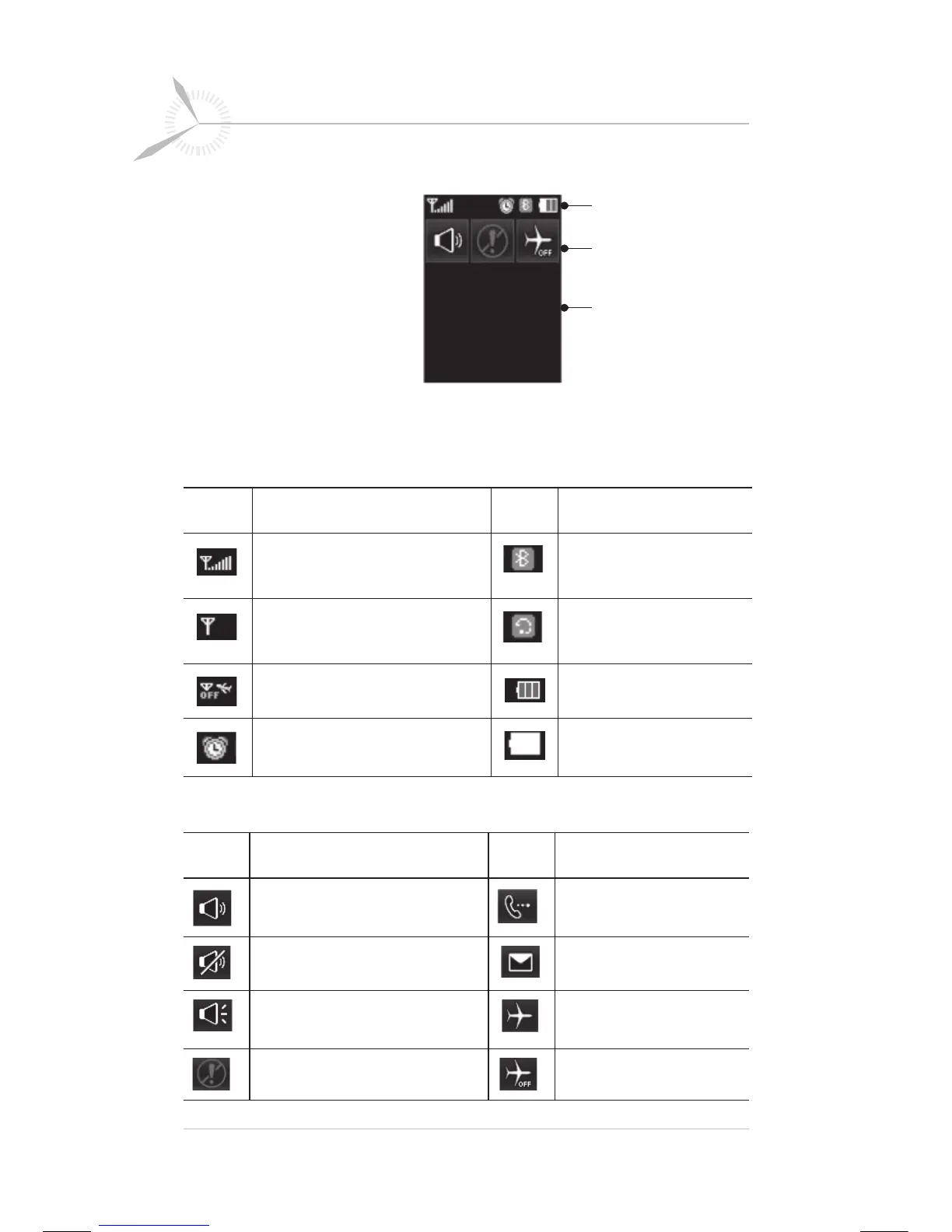29
On-Screen Icons
The table below
describes various
display indicators or
icons that appear on
the phone’s indicator
screen. To open the
indicator screen, drag
your finger across from left to right on the clock screen.
* The status bar
Icon Description Icon Description
Network signal strength
(number of bars will vary)
Bluetooth is active
No network signal
Bluetooth Mono
headset
Flight mode is selected
Remaining battery life
An alarm is set
Battery empty
* The quick keys
Icon Description Icon Description
Normal profile in use Missed calls
Silent profile in use
New message
Outdoor profile in use
Flight mode is on.
No event
Flight mode is off.
Getting to know your phone
The status bar
The quick keys
Information area
GD910_AUS_TEL_Australia_1.0_111729 29GD910_AUS_TEL_Australia_1.0_111729 29 2009.11.17 11:25:17 AM2009.11.17 11:25:17 AM
