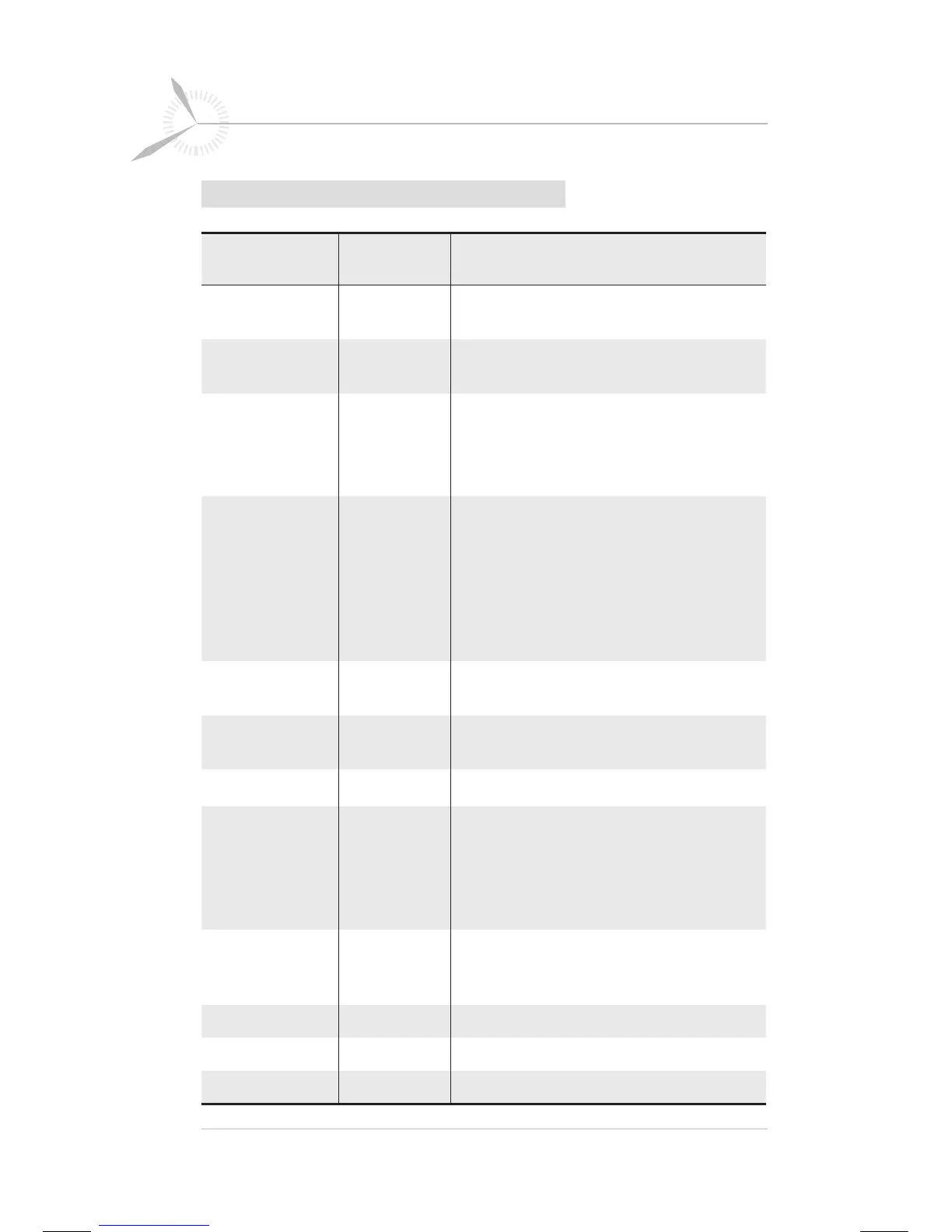82 LG GD910 | User Guide
Using the Bluetooth headset
(LG HBM-900)
Summary of button functions
Function
HBM-900
Status
Action
Power on Power off Slide the power switch from the OFF
position to the ON position.
Power off Power on Slide the power switch from the ON
position to the OFF position.
Volume
adjustment
Talking Briefly press the VOLUME button to
increase the volume.
The volume will circulate through all
levels, with each button press.
Transferring
a call
Talking - Handset to headset: Touch and hold
the CALL button for 1 second on the
Headset (Headset and handset must
be paired).
- Headset to handset: Press and hold
the VOLUME button on the Headset for
3 seconds.
Answering a call
Ringing Touch and hold the CALL button for
1 second.
Ending a call Talking Touch and hold the CALL button for
1 second.
Call waiting Talking Touch the CALL button for 2 seconds.
Last number
redial
Idle
- Touch the CALL button for 2 seconds.
- If the voice dialing function is set to
disable, touch and hold the CALL
button for 1 second to activate last
number redial.
Voice dialling
(
Handset support
required
)
Idle - If the voice dialing function is set to
enable, touch the CALL button for 1
second to enter the voice command.
Call reject Ringing Touch the CALL button for 3 seconds.
Button Hold on Idle
Press the power switch to the HOLD position.
Button Hold off
Button Hold on
Press
the power switch to the ON position.
GD910_AUS_TEL_Australia_1.0_111782 82GD910_AUS_TEL_Australia_1.0_111782 82 2009.11.17 11:25:30 AM2009.11.17 11:25:30 AM