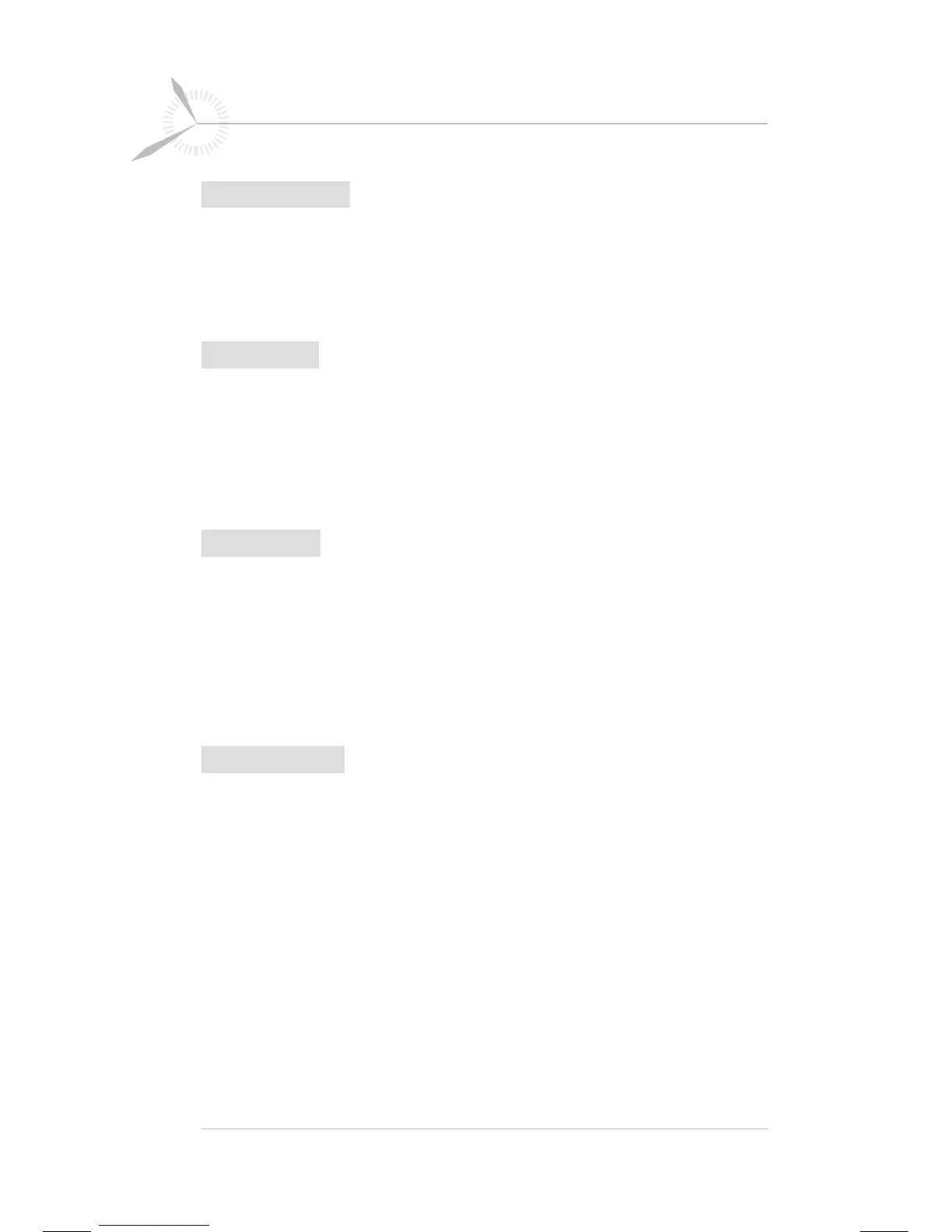76 LG GD910 | User Guide
Using the Bluetooth headset
(LG HBM-900)
Low battery
- A low-battery tone will sound once every 30 seconds.
- If the battery is not charged, the Headset will turn off.
Power on
- Move the power switch from the OFF position to the ON
position.
• The power will turn on and a boot tone will play.
Power off
- Move the power switch from the ON position to the OFF
position.
• A shutdown tone will play, the Bluetooth link will
disconnect and the power will turn off.
Button hold
- Button Hold mode prevents any button function of the
Bluetooth headset from activated after unintentionally
pressing a button.
- Press and hold (two beep sound will be heard) the power
switch to the HOLD position to place the headset in Hold
mode.
- Press and hold the power switch to the ON position to
turn off Hold mode.
GD910_AUS_TEL_Australia_1.0_111776 76GD910_AUS_TEL_Australia_1.0_111776 76 2009.11.17 11:25:29 AM2009.11.17 11:25:29 AM