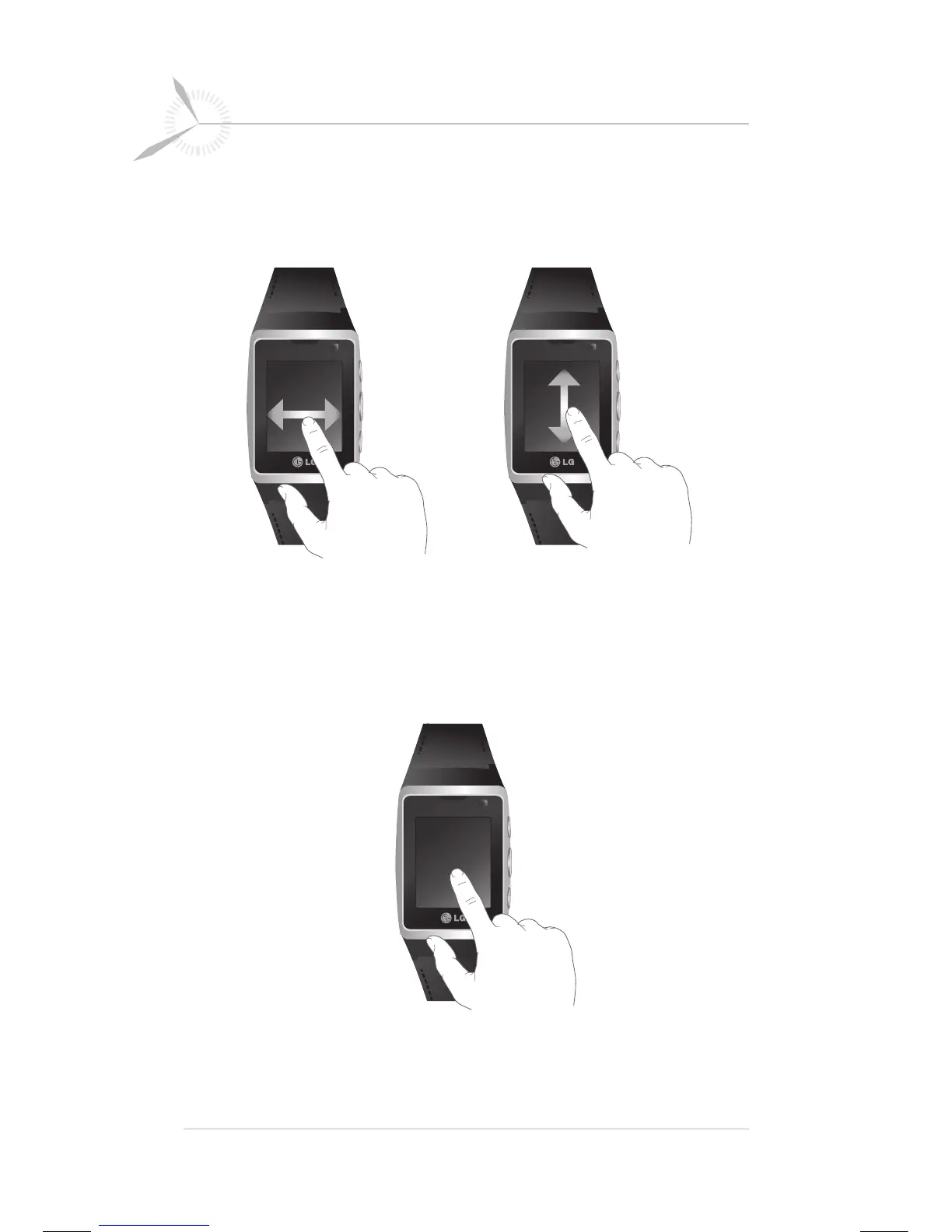27
Scrolling: Drag your finger from side to side to scroll. On
some screens, you can also scroll up and down.
Opening Applications: To open any application, drag
the screen to the desired application, and then touch the
application icon or menu.
Getting to know your phone
GD910_AUS_TEL_Australia_1.0_111727 27GD910_AUS_TEL_Australia_1.0_111727 27 2009.11.17 11:25:16 AM2009.11.17 11:25:16 AM