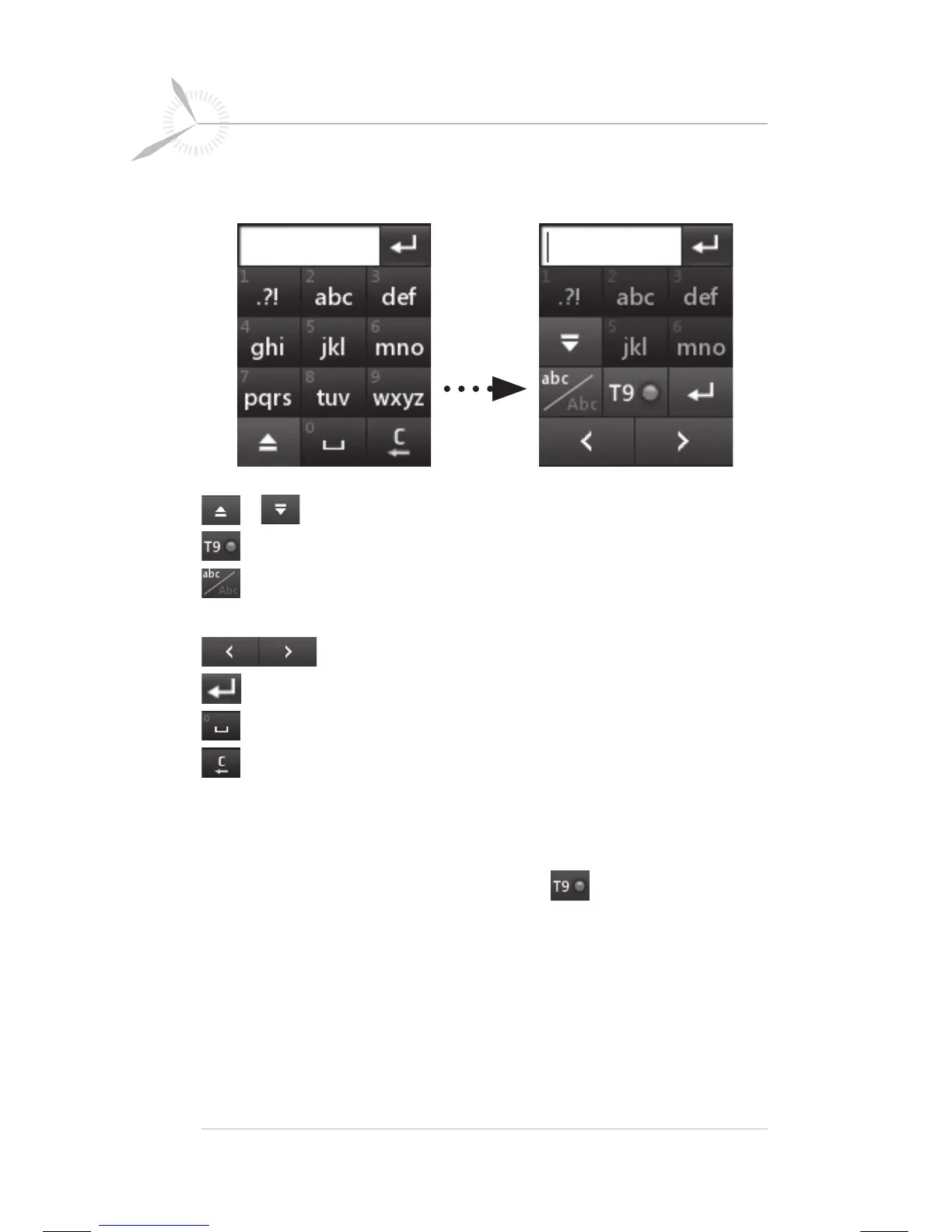42 LG GD910 | User Guide
Entering text
/ - Touch to open or close the pop-up screen.
- Touch to turn T9 predictive text on or off.
- Touch to change between the number, symbol and
text keypads.
- Touch to move the cursor.
- Touch to return to the message field.
- Touch to add a space.
- Touch to delete a character or hold to delete
characters quickly.
* T9 predictive mode
In in the popup menu, you will see . T9 uses a
built-in dictionary to recognise words based on the key
number sequences you touch. Simply touch the number
key associated with the letter you want to enter, and the
dictionary will predict the word you want to use.
Messaging
GD910_AUS_TEL_Australia_1.0_111742 42GD910_AUS_TEL_Australia_1.0_111742 42 2009.11.17 11:25:21 AM2009.11.17 11:25:21 AM