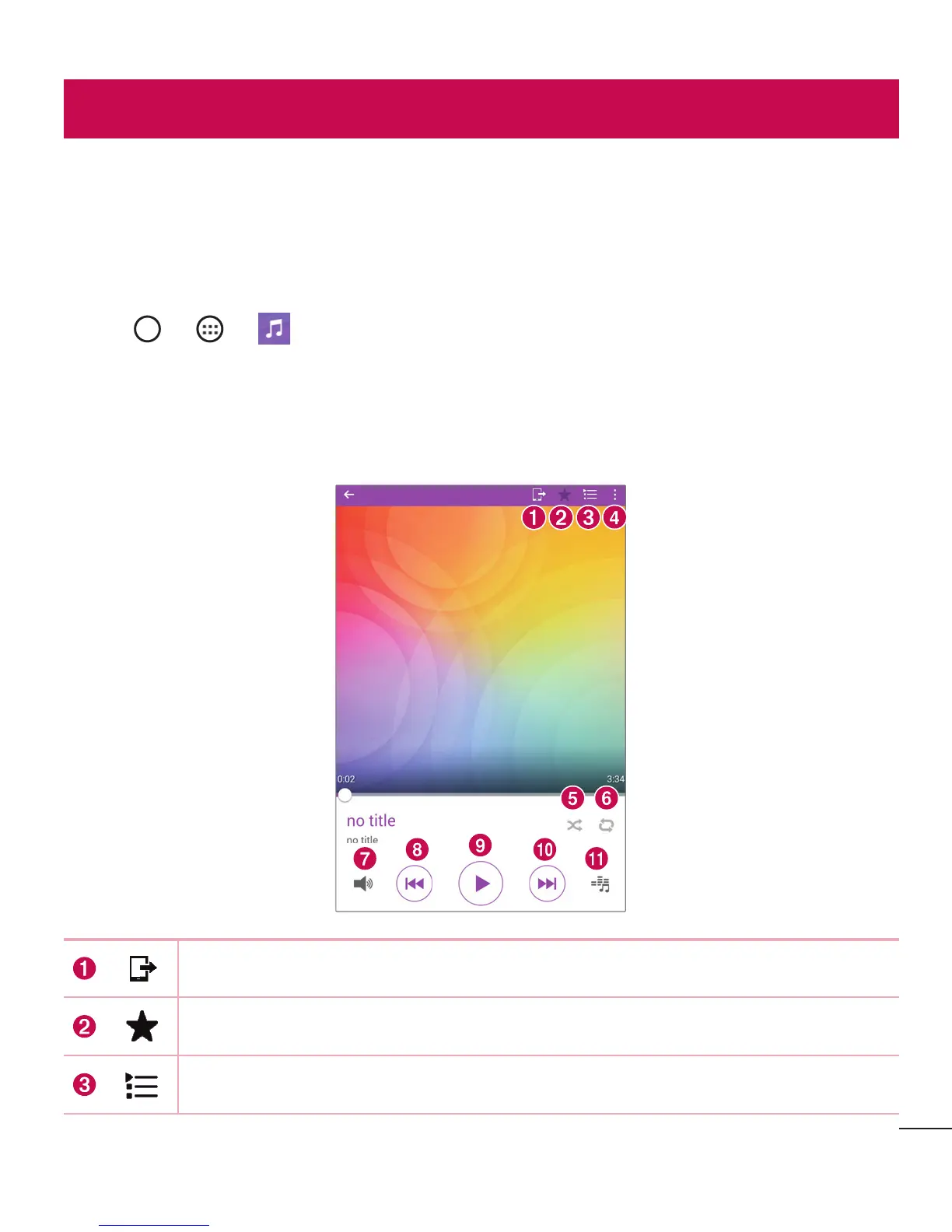51
Multimedia
Music
Your device has a music player that lets you play all your favorite tracks.
Playing a song
1 Tap > > .
2 Tap the Songs tab.
3 Select the song you want to play.
4 The following options are available.
Tap to share your music via the SmartShare function.
Tap to add the song to your favorites.
Tap to open the current playlist.
Multimedia
