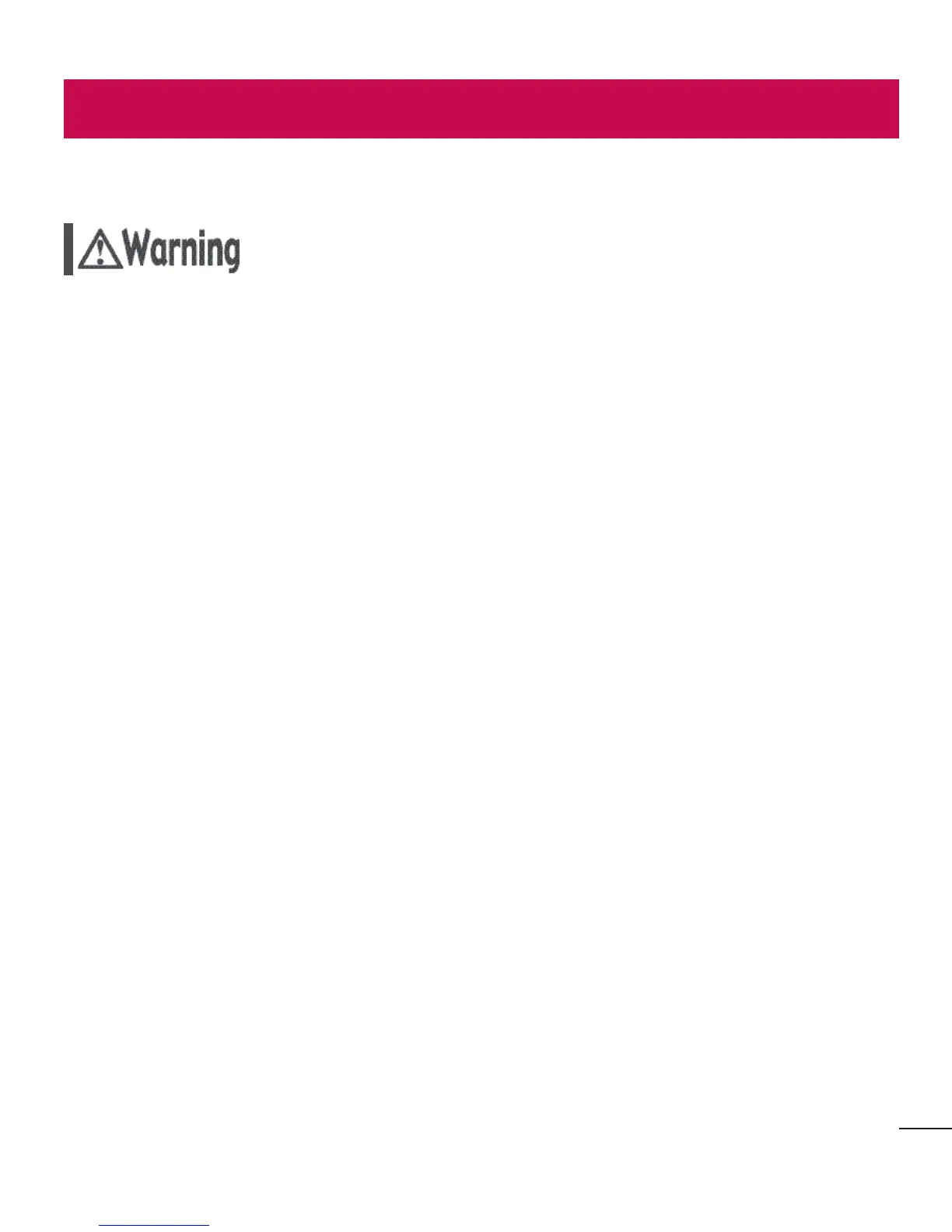75
For Your Safety
Before You Start
Violation of the instructions may cause serious injury or death.
WARNING: This product contains chemicals known to the State of California to cause
cancer and birth defects or reproductive harm.
Wash hands after handling.
ELECTRICAL SAFETY
This product is intended for use when supplied with power from the designated battery
or power supply unit. Other usage may be dangerous and will invalidate any approval
given to this product.
SAFETY PRECAUTIONS FOR PROPER GROUNDING INSTALLATION
CAUTION: Connecting to improperly grounded equipment can result in an electric
shock to your device. This product is equipped with a USB cable for connecting to a
desktop or notebook computer. Be sure your computer is properly grounded (earthed)
before connecting this product to the computer. The power supply cord of a desktop
or notebook computer has an equipment-grounding conductor and a grounding plug.
The plug must be plugged into an appropriate outlet which is properly installed and
grounded in accordance with all local codes and ordinances.
SAFETY PRECAUTIONS FOR POWER SUPPLY UNIT
Use the correct external power source
A product should be operated only from the type of power source indicated on the
electrical ratings label. If you are not sure of the type of power source required, consult
your authorized service provider or local power company. For a product that operates
For Your Safety
