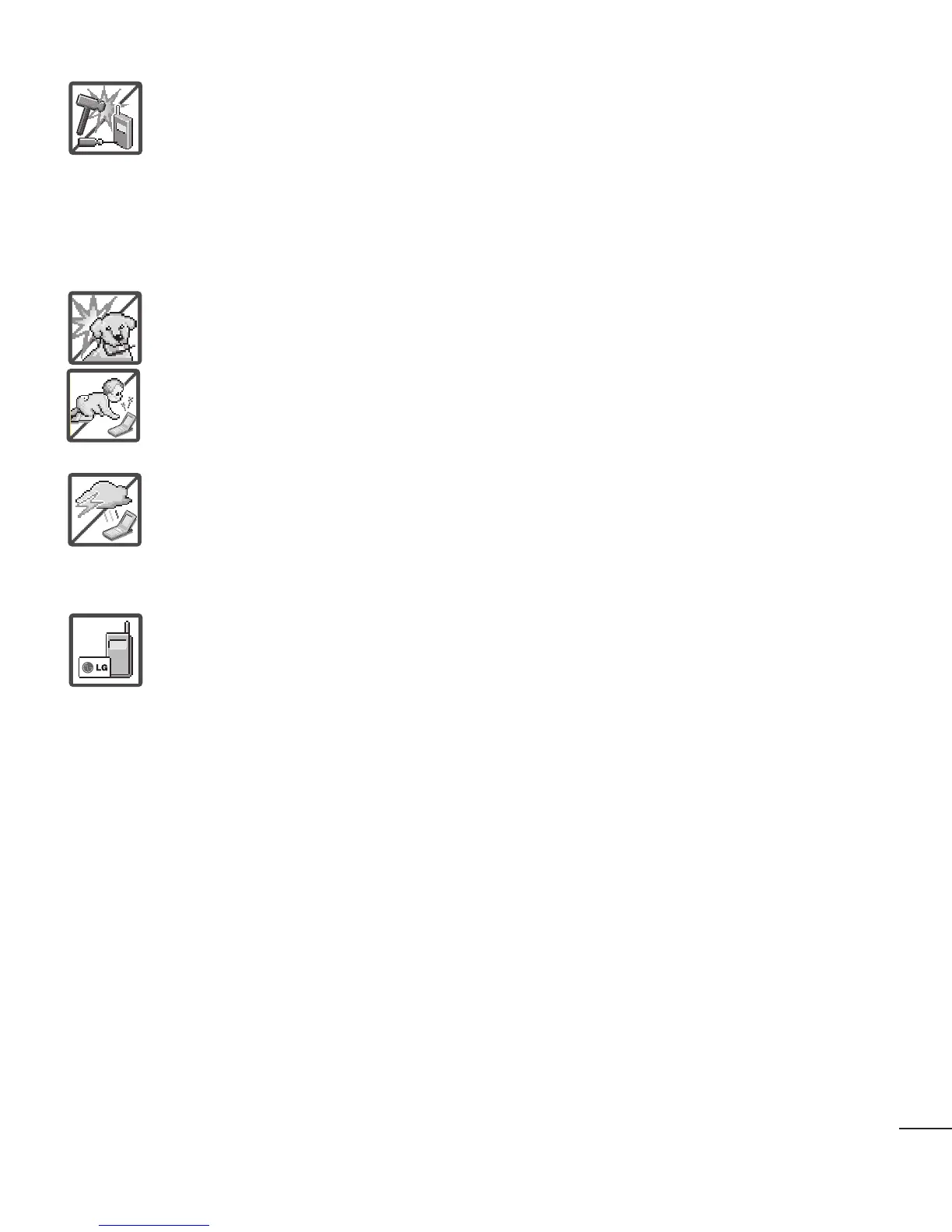77
For Your Safety
• Do not disassemble the tablet.
• Do not attempt to repair or modify the device yourself. Your device is
equipped with an internal rechargeable battery which should be replaced
only by LG or an authorized LG repair center. You should never attempt
to open or disassemble this device yourself and doing so may cause
damage that voids your warranty.
• Make sure that no sharp-edged items, such as animal’s teeth or nails,
come into contact with the battery. This could cause a fire.
• Be careful that children do not swallow any parts (such as earphone,
connection parts of the tablet, etc.) This could cause asphyxiation or
suffocation resulting in serious injury or death.
• Unplug the power cord and charger during lightning storms to avoid
electric shock or fire.
• Only use chargers provided by LG. The warranty will not be applied to
products provided by other suppliers.
• Only use chargers provided by LG. The warranty will not be applied to
products provided by other suppliers.
• Only authorized personnel should service the tablet and its accessories.
Faulty installation or service may result in accidents and consequently
invalidate the warranty.
• Your tablet is an electronic device that generates heat during normal
operation. Extremely prolonged, direct skin contact in the absence of
adequate ventilation may result in discomfort or minor burns. Therefore,
use care when handling your tablet during or immediately after operation.
• Use and store your tablet in temperatures between 0°C/32°F and
40°C/104°F, if possible. Exposing your tablet to extremely low or high
temperatures may result in damage, malfunction, or even explosion
