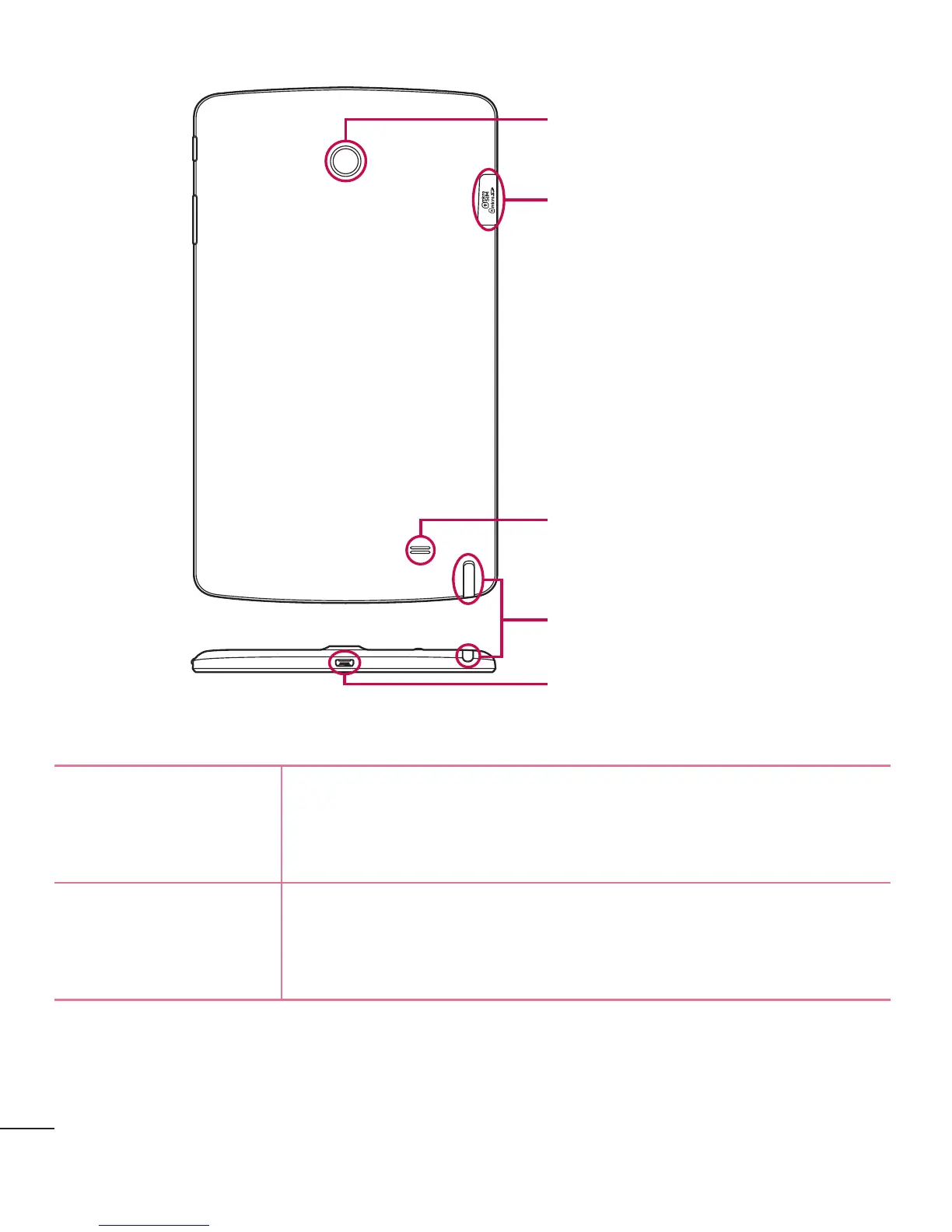8
Getting to know your device
SIM card/microSD
card slot
Rear-facing camera
Speaker
Stylus Pen
Charger / USB port
Front-facing
camera
Use to take pictures and record videos of yourself. You can
also use this for video chatting. Keep it clean for optimal
performance.
Power/Lock key
Press to lock/unlock the screen. Press and hold to turn
the tablet on/off, restart it, and activate/deactivate airplane
mode.
