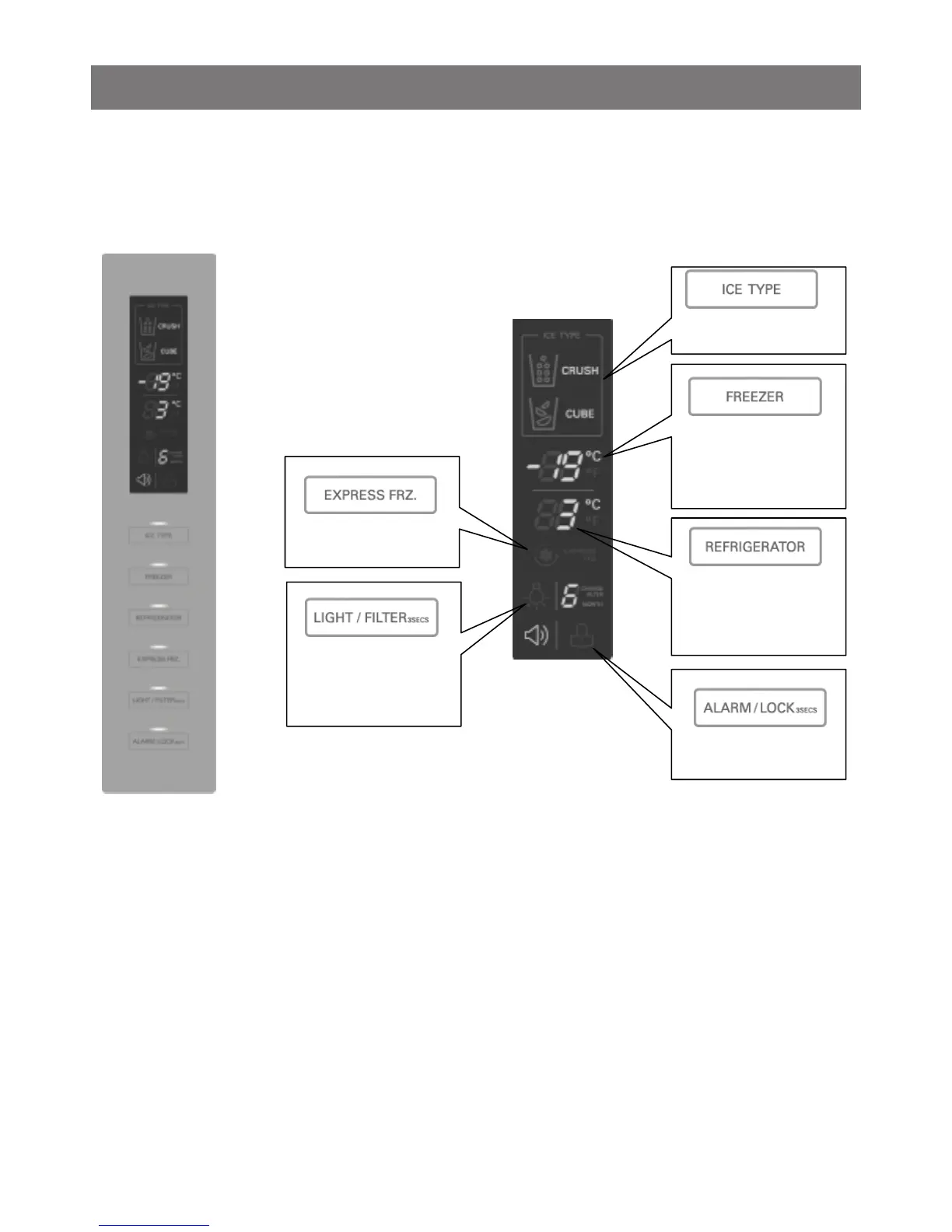14
Micom Function
1. Operating panel
Chapter 5 Micom Function
1-1. GR-P247C / GR-L247C
Express freezer
button
Dispenser light
on/off button &
filter reset
button(3secs)
Dispenser
Selection Button
Temperature
adjustment
button for freezer
compartment
Temperature
adjustment button
for refrigerator
compartment
Door open alarm &
lock button(3secs)
1-2. Display Second Function
1. Buzzer sound mute Mode
When the power of the refrigerator is turned on for the first time, the buzzer icon lights up and when the door is opened for a
long time, the buzzer goes off.
Press the Alarm/Lock key once to activate and again to deactivate the function.
2. Display Power saving Mode
If there is no entry 20~60 seconds after the power of the display is turned on (60 seconds if no button is pressed after the
power is turned on and 20 seconds when a button is pressed), it automatically switches to the power saving mode to display
only the current selection of dispenser and lock status. All icons on the display will be turned on when the door is opened or
the button is pressed.
When you want to cancel the power saving mode, press the Express FRZ button and Freezer Button simultaneously for
more than 5 seconds, and when the mode is canceled, all segments of the displays shows the current status.
If you want to use the Power Saving Mode again, press the same buttons in the same method as canceling.
