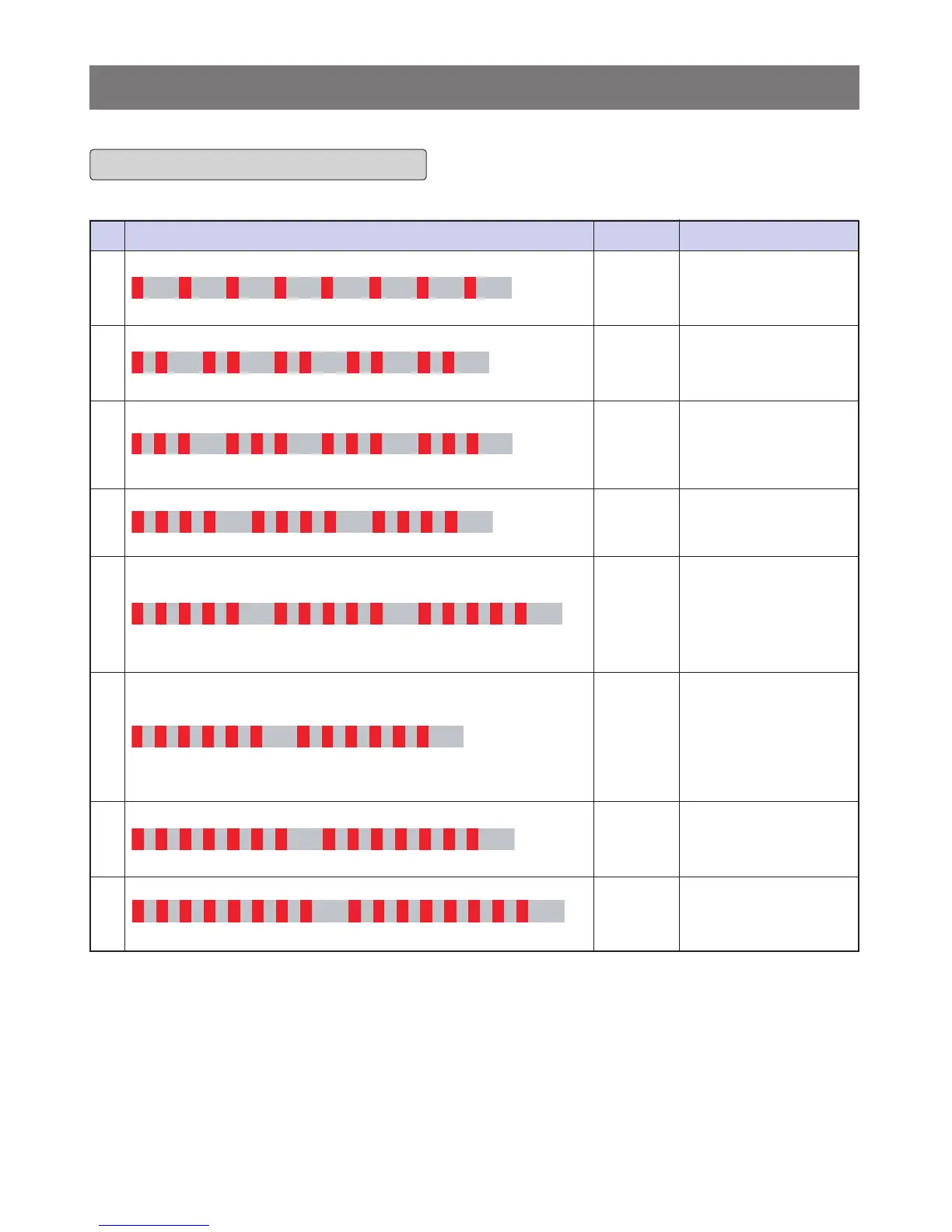57
Resolution by number of LED blinks
LED operating condition CauseNo.
1
Service guide
LED blinking 1 time repeatedly
••Blink -Off-Blink-Off-Blink-Off-Blink-Off-Blink-Off••Repeat
PCB part
defect
(MICOM)
1. After resetting the power check
normal operation
2
. When the same symptom occurs
again after taking action for 1,
replace the PCB
2
LED blinking 1 time repeatedly
••Blink -Blink-Off-Blink-Blink-Off-Blink-Blink-Off••Repeat
PCB part
defect (Piston
over-operation)
1. After resetting the power check
normal operation
2. When the same symptom
occurs again after taking action
for 1, replace the PCB
4
LED blinking 4 time repeatedly
••Blink -Blink-Blink-Blink-Off-Blink -Blink--Blink-Blink-Off-••Repeat
COMP cable
contact error
1. Check connected condition
between PCB and COMP
2. When there is no issue with 1,
replace the PCB
5
LED blinking 5 time repeatedly
••Blink -Blink-Blink-Blink-Blink-Off-Blink -Blink--Blink-Blink-Blink-Off-••Repeat
Piston lock
1. After resetting the power check
normal operation
2. When the same symptom
occurs again after taking action
for 1, replace the PCB
3.
When the same symptom occurs
again after taking action for 2,
replace the COMP component
7
LED blinking 7 time repeatedly
••Blink -Blink-Blink-Blink-Blink-Blink-Off-Blink -Blink--Blink-Blink-Blink-Blink-Off-••Repeat
PCB part
defect (IPM)
1. After resetting the power check
normal operation
2. When the same symptom
occurs again after taking action
for 1, replace the PCB
8
LED blinking 8 time repeatedly
••Blink -Blink-Blink-Blink-Blink-Blink-Blink-Off-Blink -Blink--Blink-Blink-Blink-Blink-Blink-Off-••Repeat
Communication
error
1. After resetting the power check
normal operation
2. When the same symptom
occurs again after taking action
for 1, replace the PCB
6
LED blinking 6 time repeatedly
••Blink -Blink-Blink-Blink-Blink-Blink-Off-Blink -Blink--Blink-Blink-Blink-Blink-Off-••Repeat
Circuit over-
current error
1. After resetting the power check
normal operation
2. When the same symptom
occurs again after taking action
for 1, replace the PCB
3. When the same symptom
occurs again after taking action
for 2, replace the COMP
component
3
LED blinking 3 time repeatedly
••Blink -Blink-Blink-Off-Blink -Blink--Blink-Off-••Repeat
Power voltage
defect)
1. Check input power
2. After resetting the power check
normal operation
3. When the same symptom
occurs again after taking action
for 1 and 2 replace the PCB
