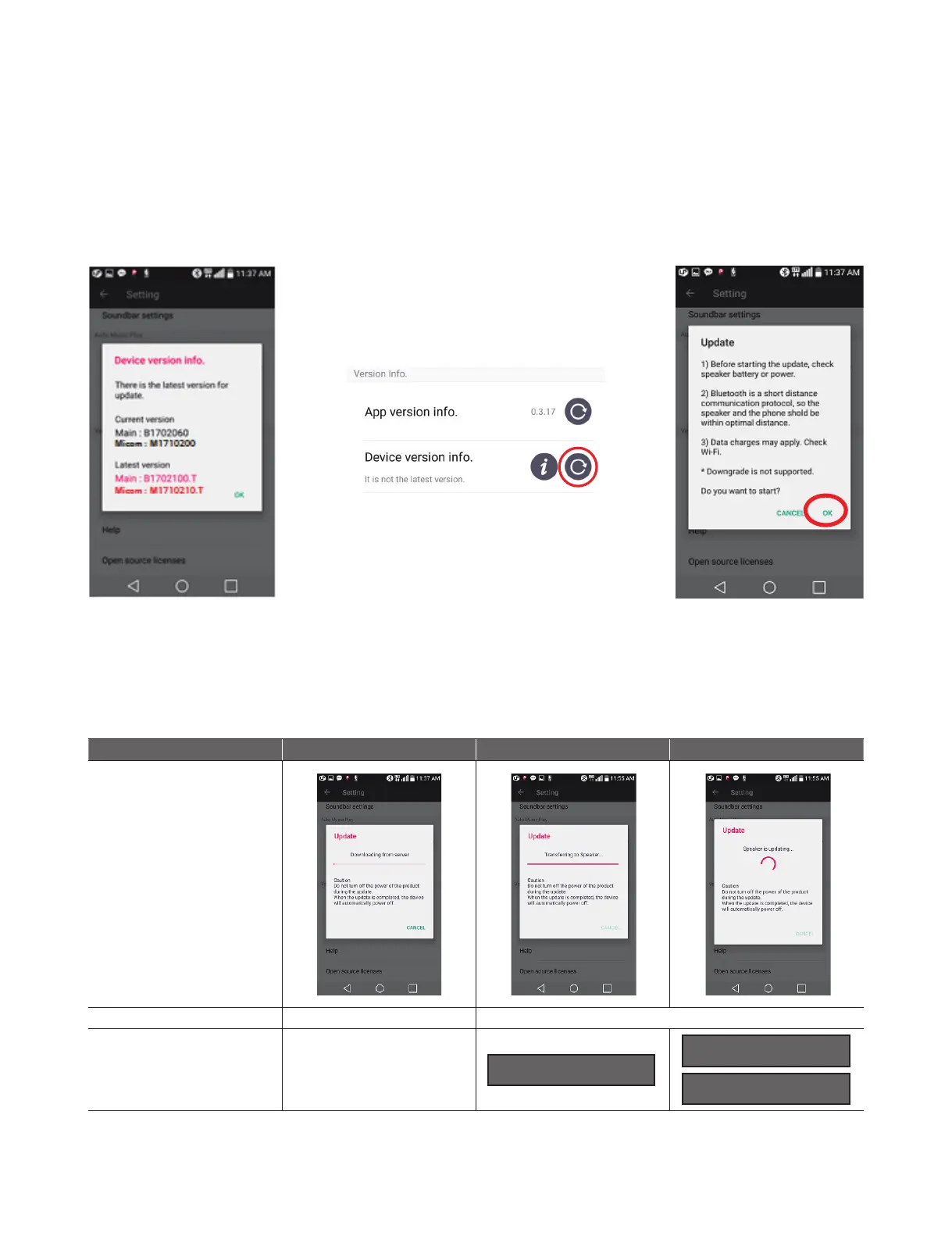1-12
Copyright © 2020 LG Electronics Inc. All rights reserved.
Only for training and service purposes.
Step 7. If the main or micom version of GX is not the latest version, Current version and Latest version in pop up
window “Device version info.” are different. Also update icon must be enabled. touch update icon to start FOTA
update.
Step 8. FOTA update will be progress automatically as below sequence.
1) Download binary from server.
2) Transfer binary from Android device to GX main unit.
3) GX main unit executes update.
1) Download binary 2) Transfer to GX 3) Update progress
“Music Flow Bluetooth”
App
LED Model Current Function Function LEDs blink sequentially one by one from left to right.
VFD Model Current Function
Using APP (FOTA : Firmware update Over The Air)
DNLD
B-UP
M-UP
