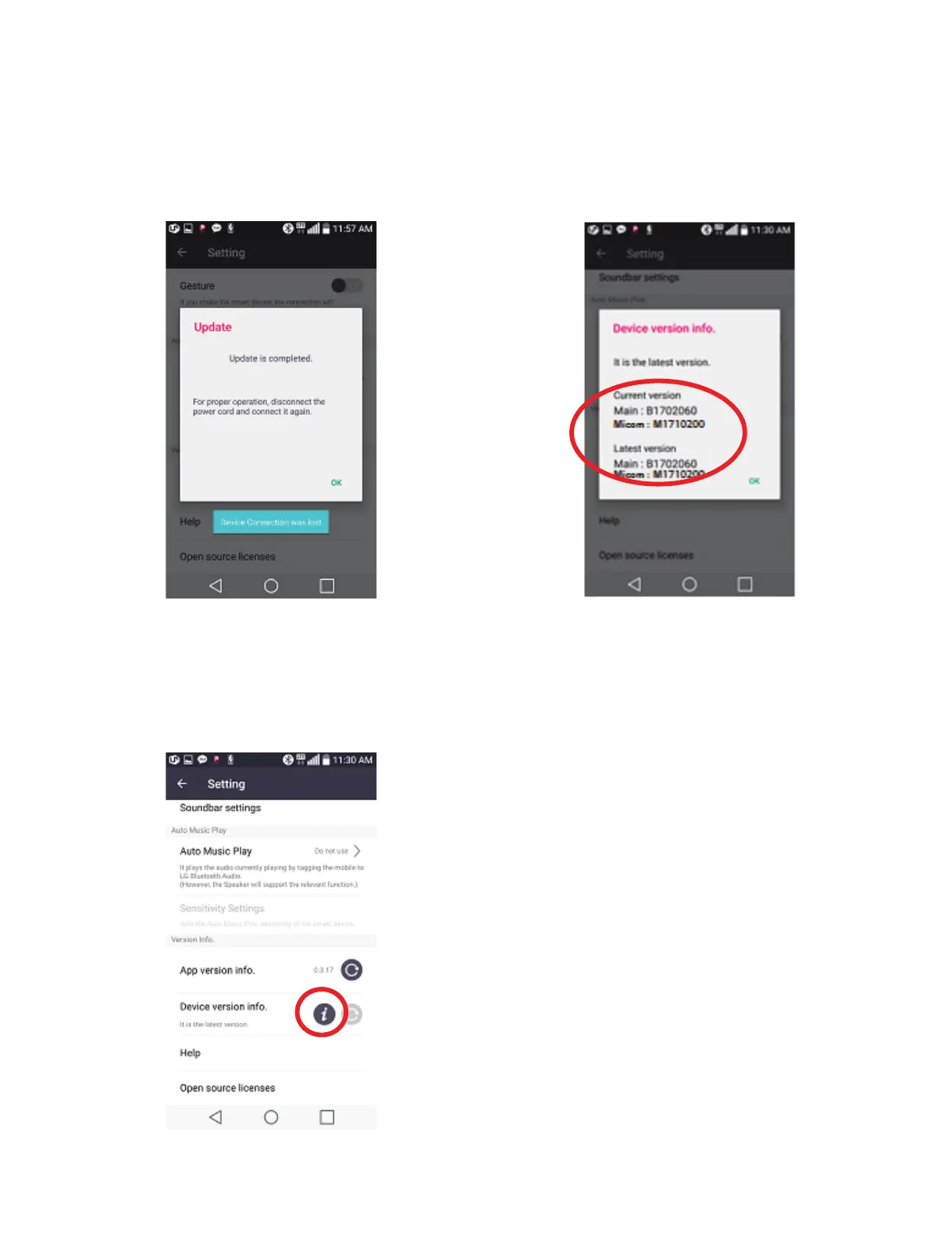1-13
Copyright © 2020 LG Electronics Inc. All rights reserved.
Only for training and service purposes.
Step 9. GX main unit will be off automatically after
update fi nish.
Step 10. Power on GX main unit again.
Step 11. Check the current versions to verify whether
the update was successfully completed in such a way
of Step 5.~ 6.
Using APP (FOTA : Firmware update Over The Air)
