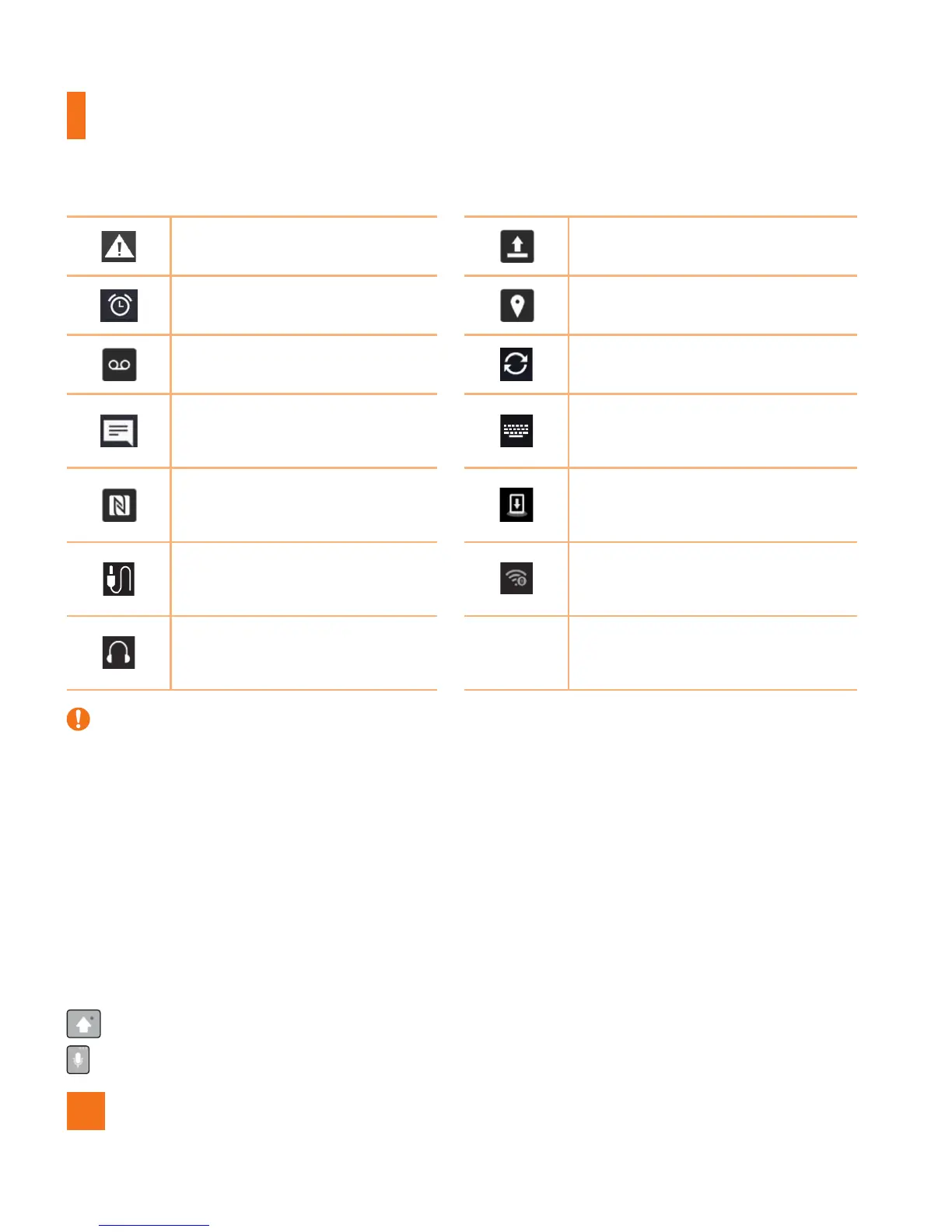32
Your Home screen
Systemwarning Uploadingdata
Analarmisset
GPSison
Newvoicemailavailable Dataissynchronizing
Newtextormultimedia
message
Chooseinputmethod
NFCison
Mediaservercontentsharing
ison
AUXorHighimpedance
Headphoneconnected.
Mobilehotspotisactive
Wiredheadphoneconnected
(Nomic).
NOTE:
X Theicon'slocationintheStatusbarmaydifferaccordingtothefunctionorservice.
On-screen keyboard
Youcanentertextusingtheon-screenkeyboard.Theon-screenkeyboardappearsonthescreen
whenyoutapanavailabletextentryfield.
Using the keypad and entering text
Taponcetocapitalizethenextletteryoutype.Taptwiceforallcaps.
Taptoentertextwithyourvoice.Touchandholdtoentertextbyhandwriting,accesstheClip
