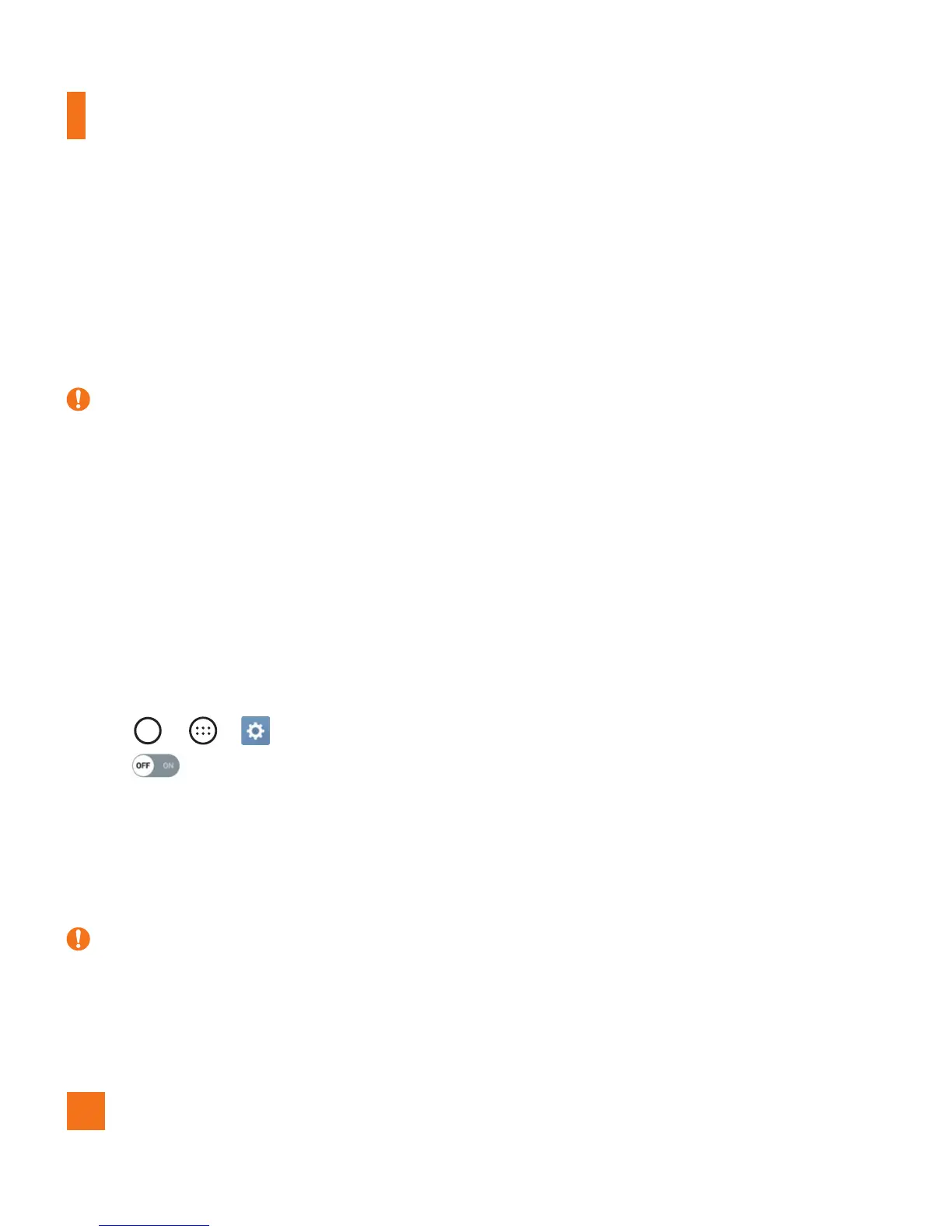46
Connecting to Networks and Devices
Bluetooth
Bluetoothisashort-rangecommunicationstechnologythatallowsyoutoconnectwirelesslyto
anumberofBluetoothdevices,suchasheadsetsandhands-freecarkits,andBluetooth-enabled
handhelds,computers,printers,andwirelessdevices.
NOTE:
X LGisnotresponsiblefortheloss,interceptionormisuseofdatasentorreceivedviathe
Bluetoothfeature.
X Alwaysmakesurethatyoushareandreceivedatawithdevicesthataretrustedand
properlysecured.
X Ifthereareobstaclesbetweenthedevices,theoperatingdistancemaybereduced.
X Somedevices,especiallythosethatarenottestedorapprovedbyBluetoothSIG,maybe
incompatiblewithyourdevice.
Pairing your phone with another Bluetooth device
1 Tap > > >Networks tab>Bluetooth.
2 Tap toturnBluetoothon.
3 TapSEARCH toviewthevisibledevicesinrange.
4 Choosethedeviceyouwanttopairwithfromthelistandfollowanysubsequent
instructionstocompletepairing.Oncetheparingissuccessful,yourphoneconnectsto
theotherdevice.
NOTE:
X Somedevices,especiallyheadsetsorhands-freecarkits,mayhaveadefaultBluetoothPIN,
suchas0000.
