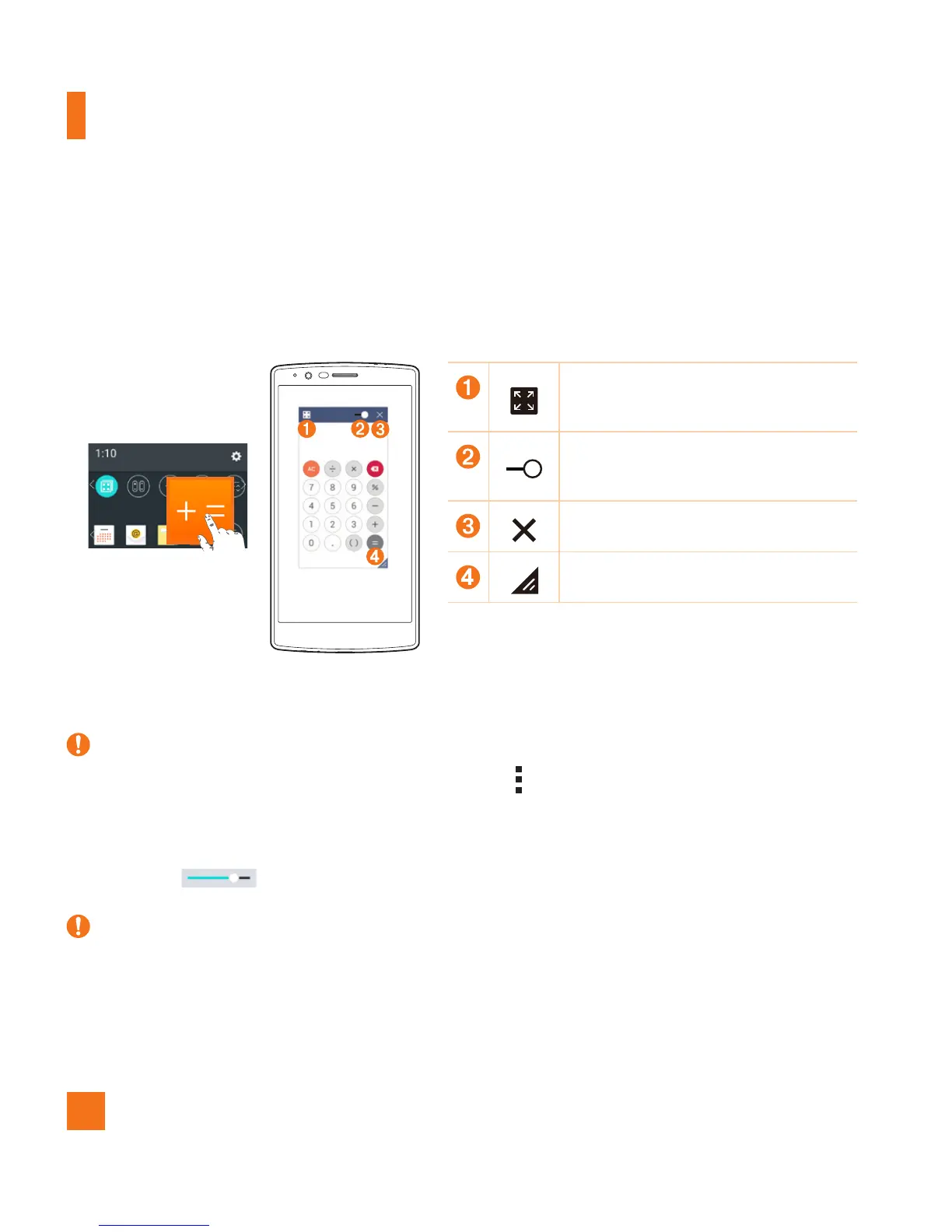40
Special Features
QSlide
Fromanyscreen,usetheNotificationpaneltoeasilyaccessandusetheNotepad,Calendar,
Calculator,andmorewithQSlide.
Taptoexpandthewindowtofull
windowsize.
Taptoadjustthewindow's
transparency.
TaptoclosetheQSlidewindow.
Dragtoadjustthewindow'ssize.
1 SlidetheStatusbardownward,thentapQSlidetoviewtheavailableQSlideapps.
ThentapthedesiredappfromtheQSlideAppssection.
TIP!
X WhileusingapplicationsthatsupportQSlide,tap >QSlide.Thefunctionisdisplayedas
asmallwindowonyourscreen.
2 YoucanuseandtapthescreenundertheQSlidewindowswhenthetransparencybar
isnotfull .
NOTE:
X QSlidecansupportuptotwowindowsatthesametime.