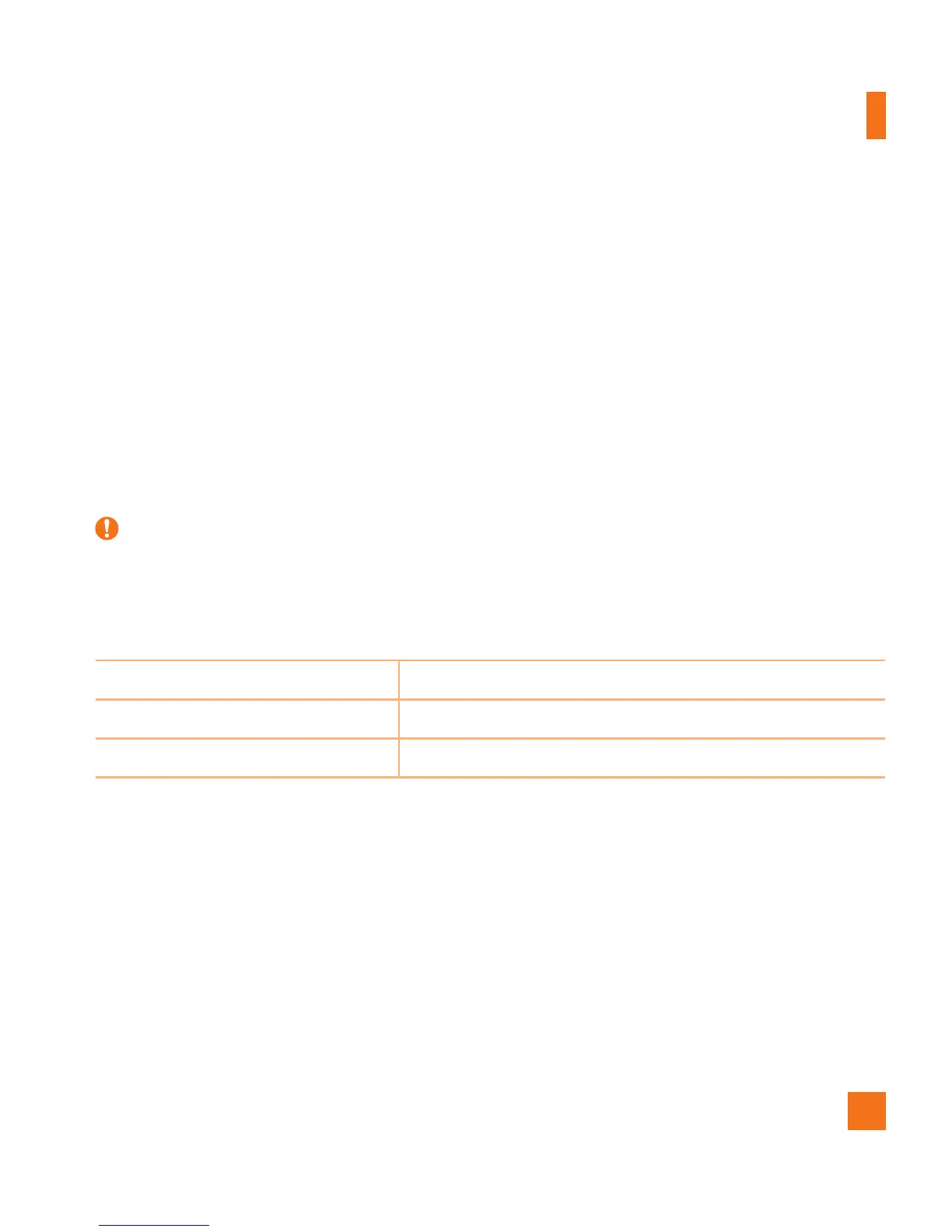49
Connecting to Networks and Devices
Transferring data between a PC and your device
YoucancopyormovedatabetweenaPCandthedevice.
Transferring data
1 ConnectyourdevicetoaPCusingtheUSBcablethatcamewithyourphone.
2 OpentheNoticationspanel,tapthecurrentUSBconnection,andselectMedia sync
(MTP).
3 AwindowwillpopuponyourPC,allowingyoutotransferthedesireddata.
NOTE:
X TheLGUnitedMobileDriverisrequiredtobeinstalledonyourPCtobeabletodetectthe
phone.
X ChecktherequirementsforusingMediasync(MTP).
Items Requirement
OS MicrosoftWindowsXPSP3,Vistaorhigher
WindowMediaPlayerversion WindowsMediaPlayer10orhigher
•Pleaserefertowww.android.com/filetransfer/#tipsinordertouseMTPontheMACOS.
