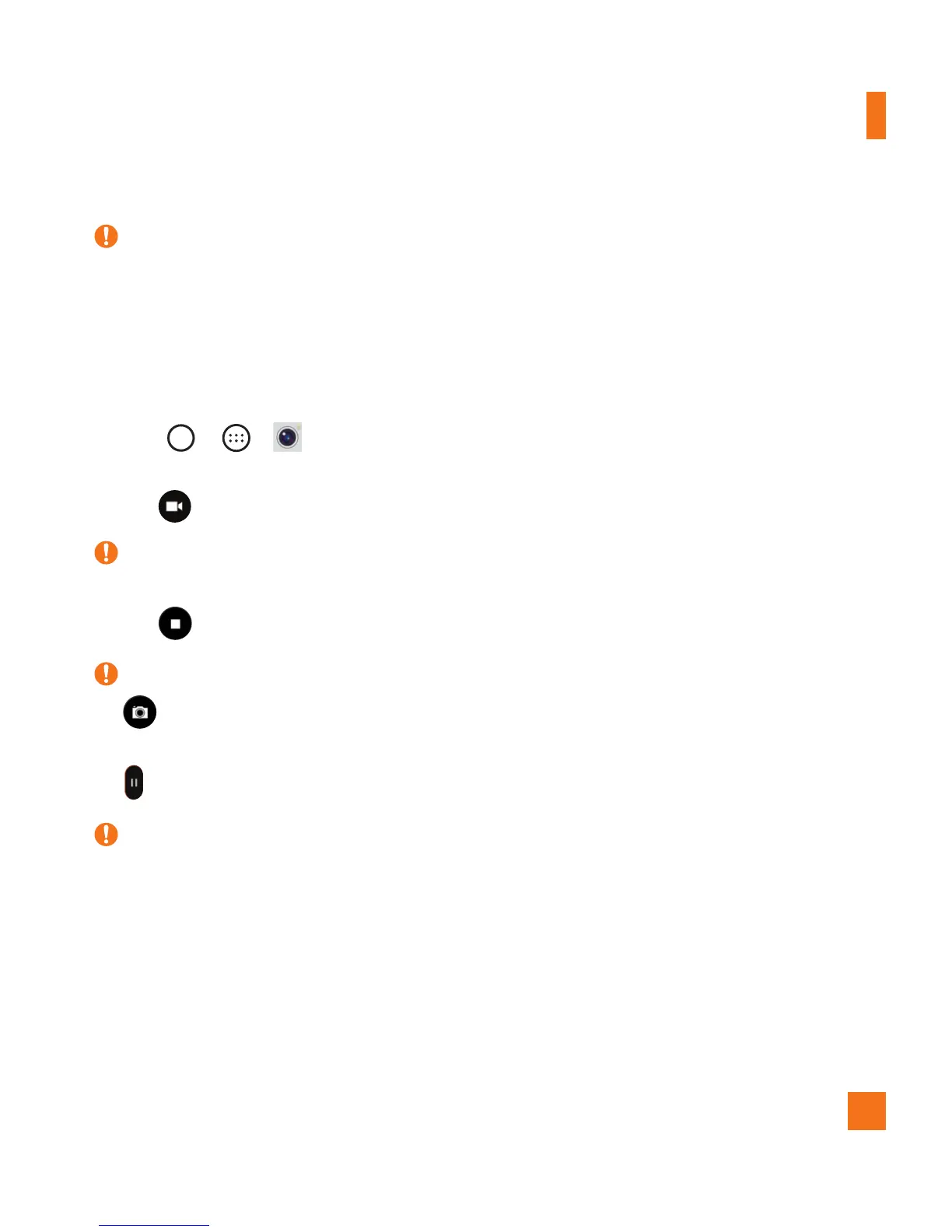65
Camera and Video
NOTE:
X Useasteadyhand.Thisfeaturedoesnotworkwithsomefunctions.Objectsmaybe
overlappedwhentakingapictureoffast-movingsubjects.
Recording a video
1 Tap >
>
.
2 Frameyoursubjectonthescreen.
3 Tap oncetostartrecording.
NOTE:
X Thetimerwillbedisplayedonthescreen.
4 Tap tostoprecording.
TIP!
X
–TaptocaptureascreenshotwhilerecordingavideowiththeexceptionoftheUHD
orslowmotionmode.
X
–Taptopausetherecording.
NOTE:
X PleaseuseanSDcardgreaterthanclass10whenyourecordinFHDorUHDandsaveto
theSDcard.