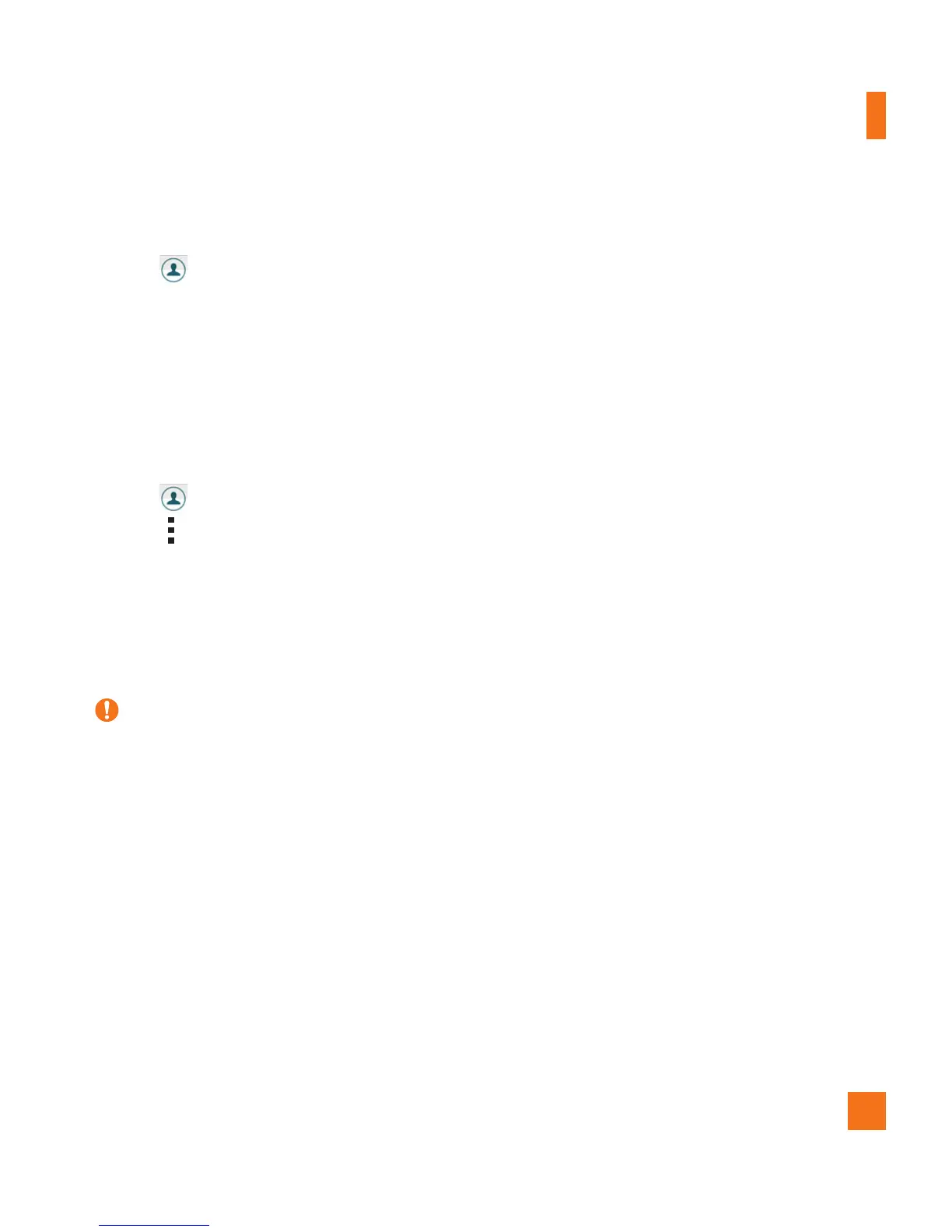53
Contacts
Removing a contact from your favorites list
1 Tap >Favorites.
2 Chooseacontacttoviewitsdetails.
3 Tapthegoldstaratthetoprightcornerofthescreen.Thestarturnsadarkcolorand
thecontactisremovedfromyourfavorites.
Creating a group
1 Tap >Groups.
2 Tap >New group.
3 Enteranameforthenewgroup.Youcanalsosetadistinctringtoneforthenewly
createdgroup.
4 TapAdd members>ADDtoaddcontactstothegroup.
5 TapSAVEtosavethegroup.
NOTE:
X Ifyoudeleteagroup,thecontactsassignedtothatgrouparenotlost.Theyremaininyour
contactlist.
