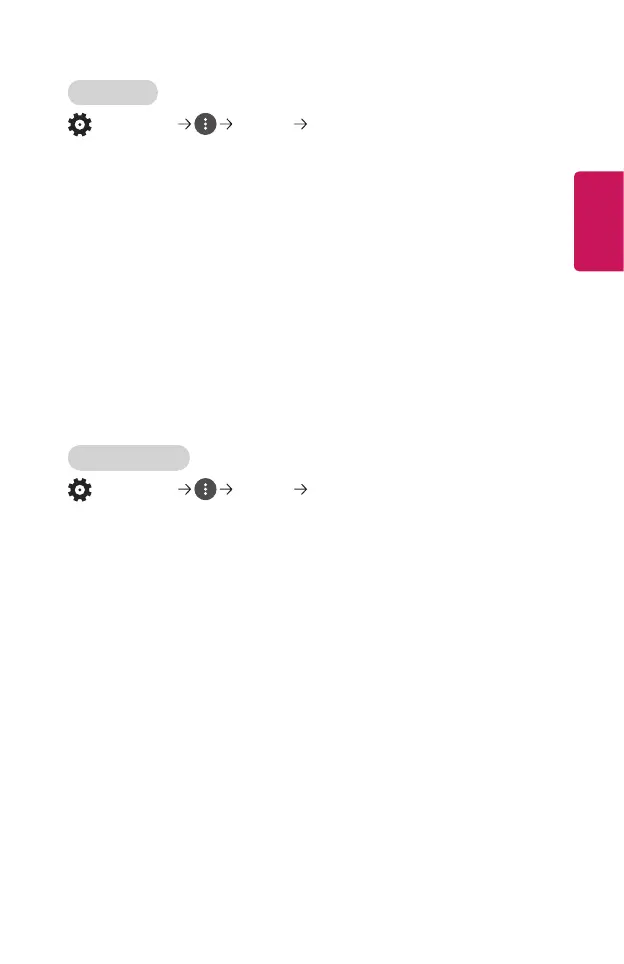67
ENGLISH
Wi-Fi Direct
(Q. Settings) Network Wi-Fi Direct
Wi-Fi Direct is a function that allows your projector to connect with a Wi-Fi
Direct-enabled device without a Wireless Router. You can open les stored on
the devices that are connected via Wi-Fi Direct in the Photo & Video app and the
Music app.
1 Enable Wi-Fi Direct on the device to which you want to connect.
2 A list of devices that can be connected to the projector is displayed.
3 Select a device to connect.
4 If the desired device accepts the request, Wi-Fi Direct will be connected.
5 From your desired connected device, select the video, music and photo les
that you want to open on your projector via the LG TV Plus app or the content
sharing feature.
6 You can open les stored on the devices that are connected via Wi-Fi Direct in
the Photo & Video app and the Music app.
LG Connect Apps
(Q. Settings) Network LG Connect Apps
LG Connect Apps Provides apps, like photo sharing or mobile-device remotes, with
the ability to access and control certain features of your projector.
Set the LG Connect Apps option to On. (When you stop using it, please change it
back to Off.)
• If you want to disconnect all devices from your projector, click the REVOKE
PAIRING on your screen.