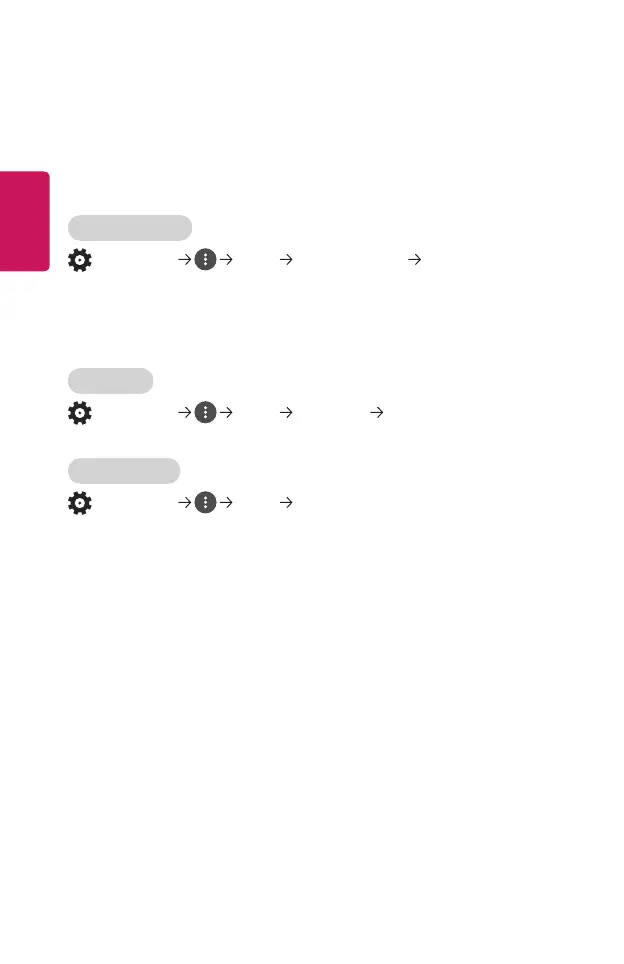74
ENGLISH
Safety Settings
• Set Safety to On.
• The initial password is set as “0000”.
When France is selected for Country, password is not “0000” but “1234”.
• It may differ by model.
Application Locks
(Q. Settings) Safety Application Locks Select the
Applications to lock.
You can lock or unlock the application.
• The lock function is not immediately available for the currently running
application.
Input Locks
(Q. Settings) Safety Input Locks Select the Inputs to lock.
You can lock or unlock the Input Locks.
Reset PIN Code
(Q. Settings) Safety Reset PIN Code
Set or change the password for the projector.