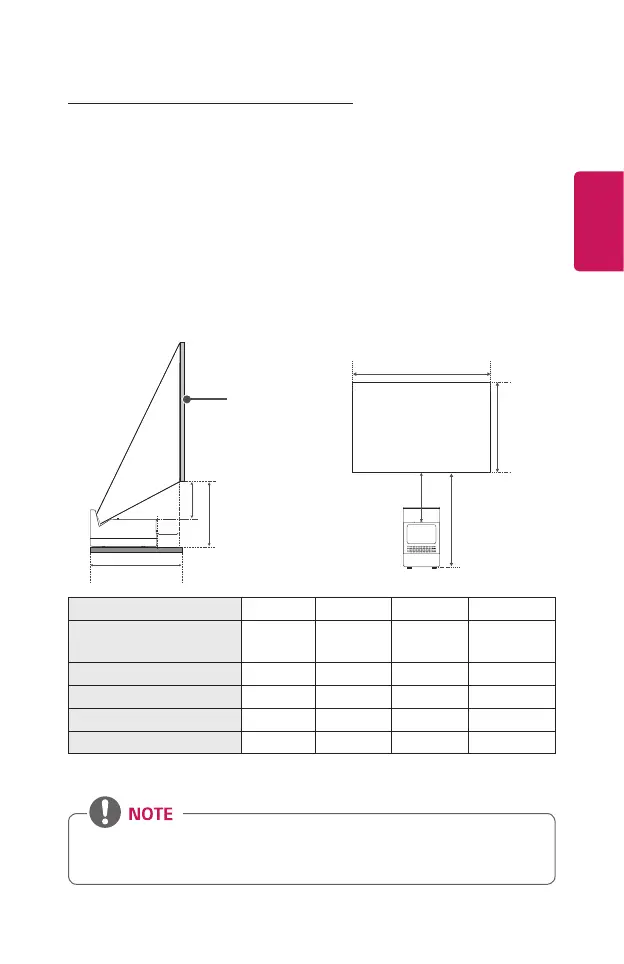25
ENGLISH
Projection Distance per Screen Size
1 Place the projector on a sturdy, level surface, together with the PC or audio/
video source.
2 Place the projector an appropriate distance away from the screen. The distance
between the projector and the screen determines the actual size of the image.
3 Position the projector so that the lens is at a right angle to the screen. If the
projector is not at a right angle, the projected image will look distorted. To
correct the distortion, use the Edge Adjustment function.
4 Connect the power cord of the projector and the connected device to the wall
outlet.
Ratio of upward projection: 125 %
Screen
Screen Size [mm] 2286 2540 2794 3048
Horizontal Size (X) x
Vertical Size (Y) [mm]
1992 x
1121
2214 x
1245
2435 x
1370
2657 x
1494
A [mm] 447 489 531 573
B [mm] 77 119 161 203
C [mm] 242 273 304 336
D [mm] 385 416 447 479
The projection distance may vary depending on the installation conditions.
•If the projected image looks distorted or bent, check to see if the screen is
installed properly.