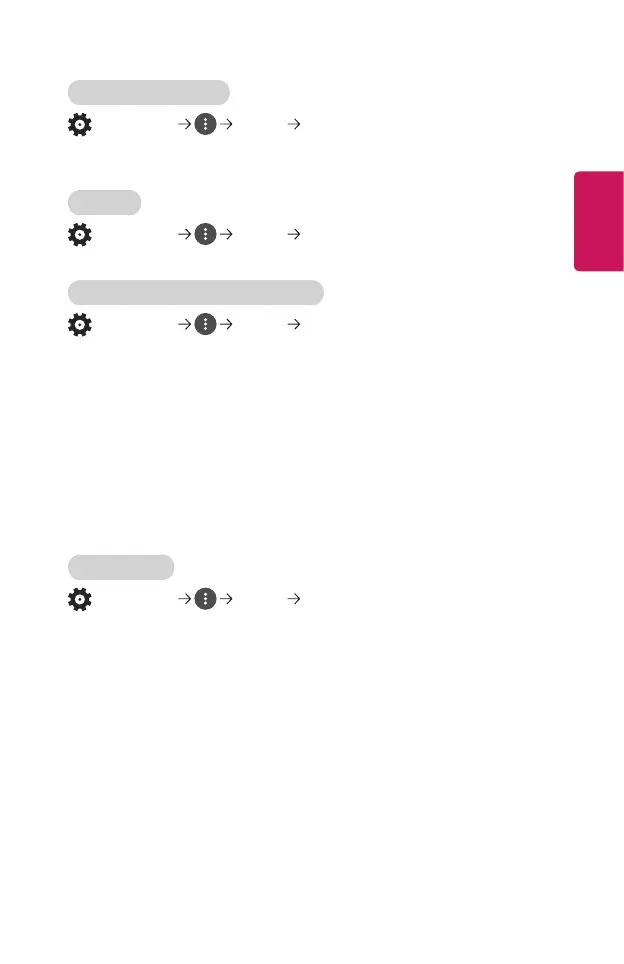71
ENGLISH
SIMPLINK (HDMI-CEC)
(Q. Settings) General SIMPLINK (HDMI-CEC)
You can conveniently control and use various multimedia devices connected
through HDMI with the projector remote control.
PJT Mode
(Q. Settings) General PJT Mode
This function turns the projected image upside down or ips horizontal.
Edge Adjustment (4 Corner Keystone)
(Q. Settings) General Edge Adjustment
Edge Adjustment (4 Corner Keystone) adjusts the horizontal and vertical sides
of the projected image if the projector is at an angle and not perpendicular to the
screen. This feature ensures the shape of the projected image is not distorted.
Use this feature only when the projector cannot be set up at the optimal angle.
Edge Adjustment may result in a loss of image quality.
• The value range of Edge Adjustment is as follows.
- Top Left (H: 0 to 100, V: 0 to 100)
- Top Right (H: -100 to 0, V: 0 to 100)
- Bottom Left (H: 0 to 100, V: -100 to 0)
- Bottom Right (H: -100 to 0, V:-100 to 0)
Auto Keystone
(Q. Settings) General Auto Keystone
Auto Keystone provides a rectangular screen image by automatically adjusting the
keystone number when there is a trapezoidal screen image caused by tilting of the
projector.
Use the Edge Adjustment (4 Corner Keystone) if you want a more accurate
calibration of the screen than the Auto Keystone.
• On
Automatically adjusts the keystone number.
• Off
Manually adjusts the keystone number.