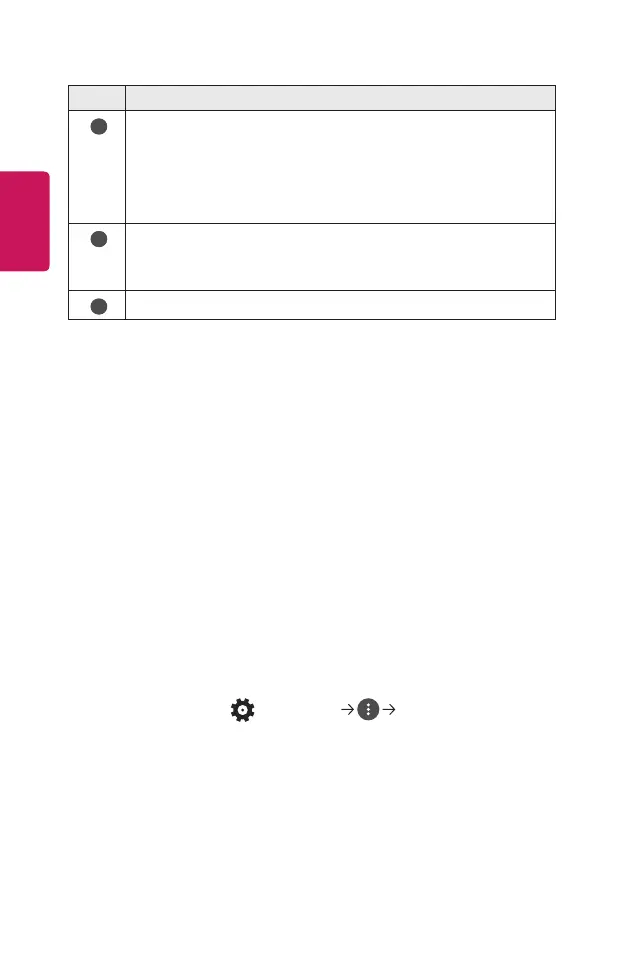50
ENGLISH
Description
5
History : You can open or delete the history list.
Bookmarks : You can open or delete the bookmark list.
Settings : You can congure simple settings for the browser.
Encoding : You can change the language when the content is not
properly displayed on the web page.
6
You can use the browser in full screen mode. To go back to the original
screen, use the Remote Control to move the pointer to the top of the
screen. Exit Full Screen will display.
7
Exit the Web Browser.
• The Web Browser supports only HTML5 media, it does not support Flash Plug-
in.
• The Web Browser does not support plug-in installation.
• On the Web Browser, it may not be possible to play media files in formats other
than JPEG/PNG/GIF
• The Web Browser may be closed if there is insufficient memory space.
• On the Web Browser, only fonts embedded in the projector are used. Therefore,
text may be displayed in different fonts than the ones on the PC.
• The Web Browser does not support file and font downloads.
• Since the Web Browser is a projector browser, it may function differently than
PC browsers.
• Since the Web Browser is a projector browser, some of the content may not
play properly.
• Caution is required for children accessing inappropriate content since this
product can be connected to the Internet.
• Access to some of the apps, including the Web Browser, may be restricted in
order to block inappropriate online content.
• Configure the settings in (Q. Settings) Safety.