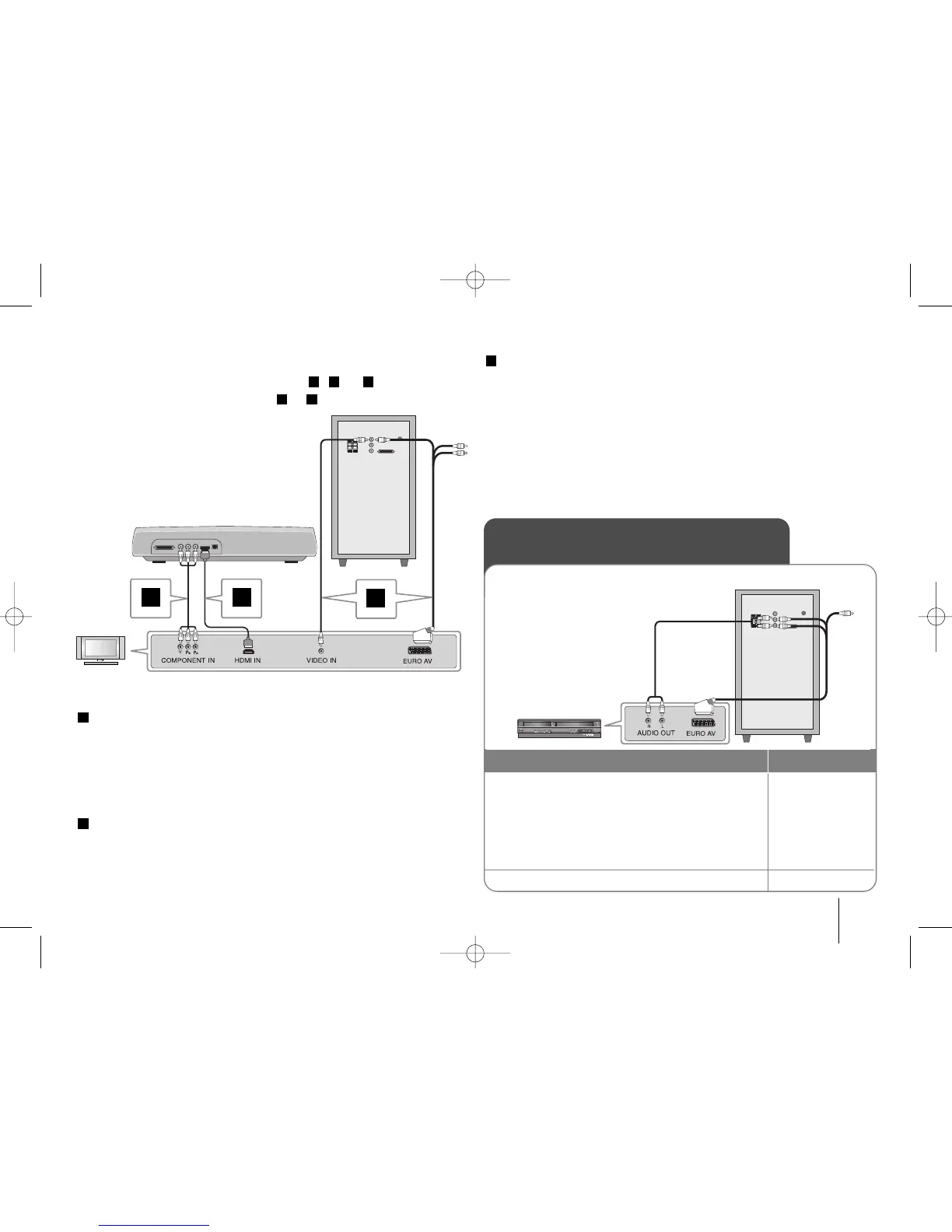Connecting the video out to your TV.
Check the jacks of your TV, and choose the , , or connection.
Picture quality improves in order from to .
To connect to a TV with the video in jack
Connect the video cable from the VIDEO OUT on the rear of the active
subwoofer to the video in jack on your TV.
or
To connect to a TV with the SCART jack
Connect the RCA to SCART cable from the VIDEO OUT on the rear of the
active subwoofer to the SCART jack on your TV.
To connect to a TV with the component video in jacks
If your TV has component video in, connect a component video cable from
COMPONENT VIDEO OUT (Y, P
B and PR) jacks on the rear of the main unit
to the component video in jacks on your TV.
To connect to a TV with the HDMI jack
Connect the HDMI cable from the HDMI OUT jack on the rear of the main
unit to the HDMI IN jack on your TV.
• If your TV does not accept your resolution setting, abnormal picture
appears on the screen.
• Use the HDMI Cable within 5 meters.
• If the volume bar is not displayed on TV screen, when you select Simplink
to off on TV, restart the unit.
Available resolution according to connection
[HDMI OUT] : Auto, 1080p, 1080i, 720p and 480p (or 576p)
[COMPONENT VIDEO OUT] : 480p (or 576p) and 480i (or 576i)
[VIDEO OUT] : 480i (or 576i)
C
B
A
CA
CBA
B
C
A
Making system connections
7
Listening to the sound from
your analog component
1 Connect the audio out of your analog component
to the AUX IN (AUDIO L/R) on the rear of the
active subwoofer:
or
Connect the SCART jack of your analog component
to the AUX IN (AUDIO L/R) on the rear of the active
subwoofer. -
2 Select the AUX function: INPUT
Analog signal components such as VCR and TV.
ON REMOTE
