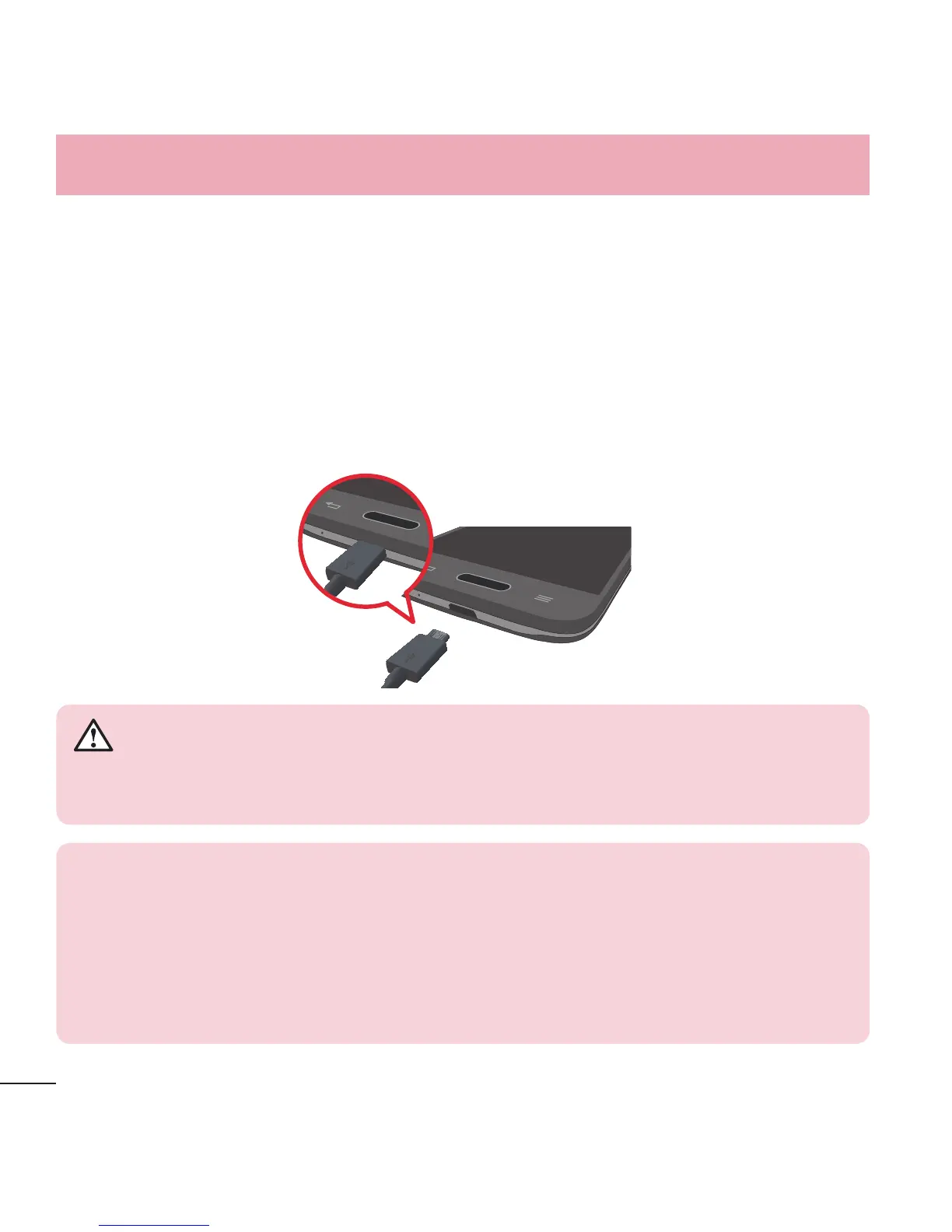16
Getting to know your phone
Charging the phone
Your phone comes with a USB cable and a Charger adapter which connect
together to charge your phone. Fully charge the battery before using your phone
for the first time to improve your battery lifetime.
The USB/Charging Port is at the bottom of the phone. Insert one end of the USB
cable into the port and plug the Charger adapter into an electrical outlet.
WARNING
To avoid damage to your phone's port and cable plug, orient the plug
with the port before inserting it.
NOTE:
t
Do not open the back cover while your phone is charging.
t
Only use approved charging accessories to charge your LG phone.
Improper handling of the USB/Charging Port, as well as the use of an
incompatible charger, may cause damage to your phone and void the
warranty.
