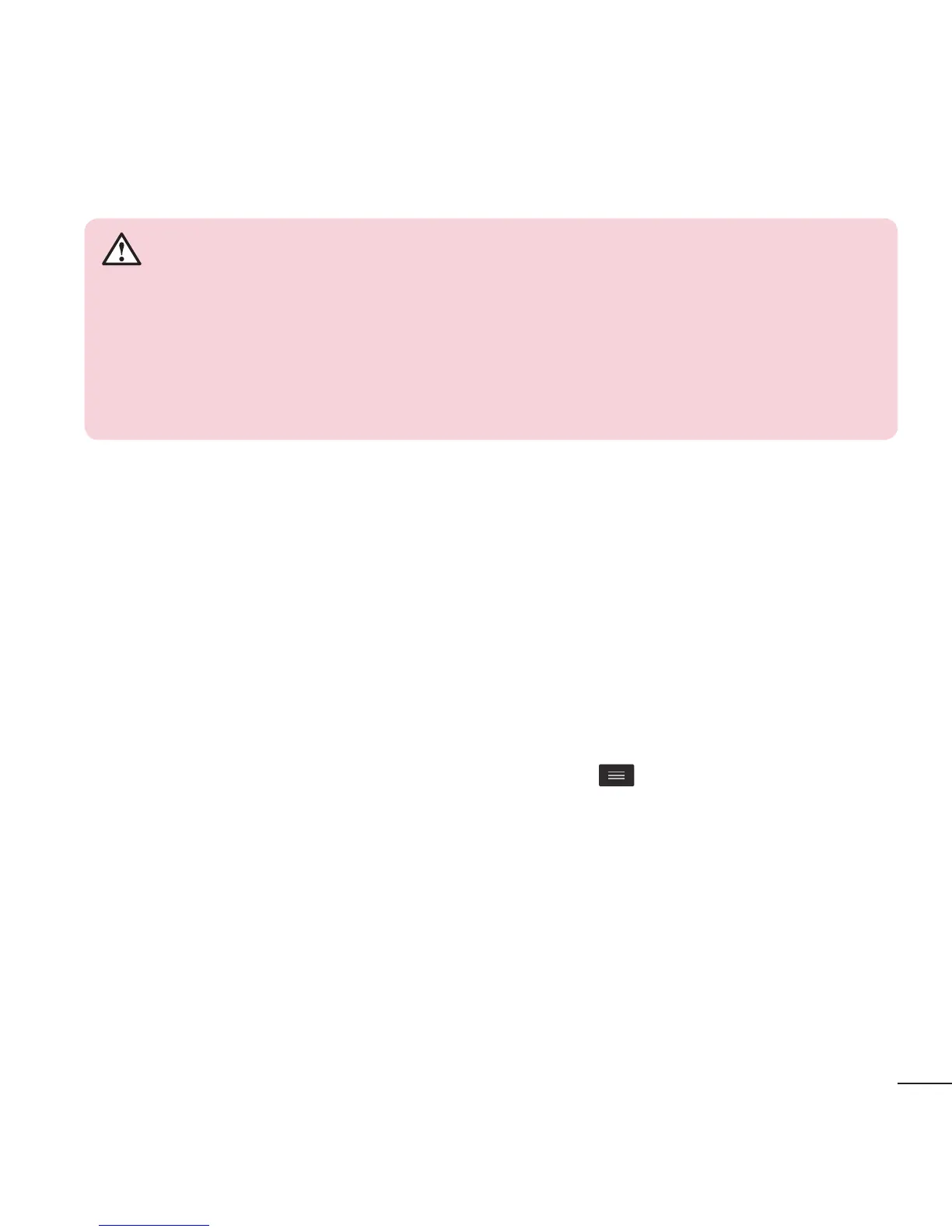41
WARNING
t
The 160-character limit may vary from country to country, depending
on the language and how the text message is coded.
t
If an image, video or audio file is added to an text message, it is
automatically converted into a multimedia message and you are
charged accordingly.
View mode
Unread messages are located at the top. Other messages exchanged with
another party are displayed in threads and in chronological order so that you can
conveniently see an overview of your conversation.
Changing your message settings
Your phone message settings are pre-defined, so you can send messages
immediately. You can change the settings according to your preferences.
t
Open the Messaging app and tap the Menu Key > Settings.
