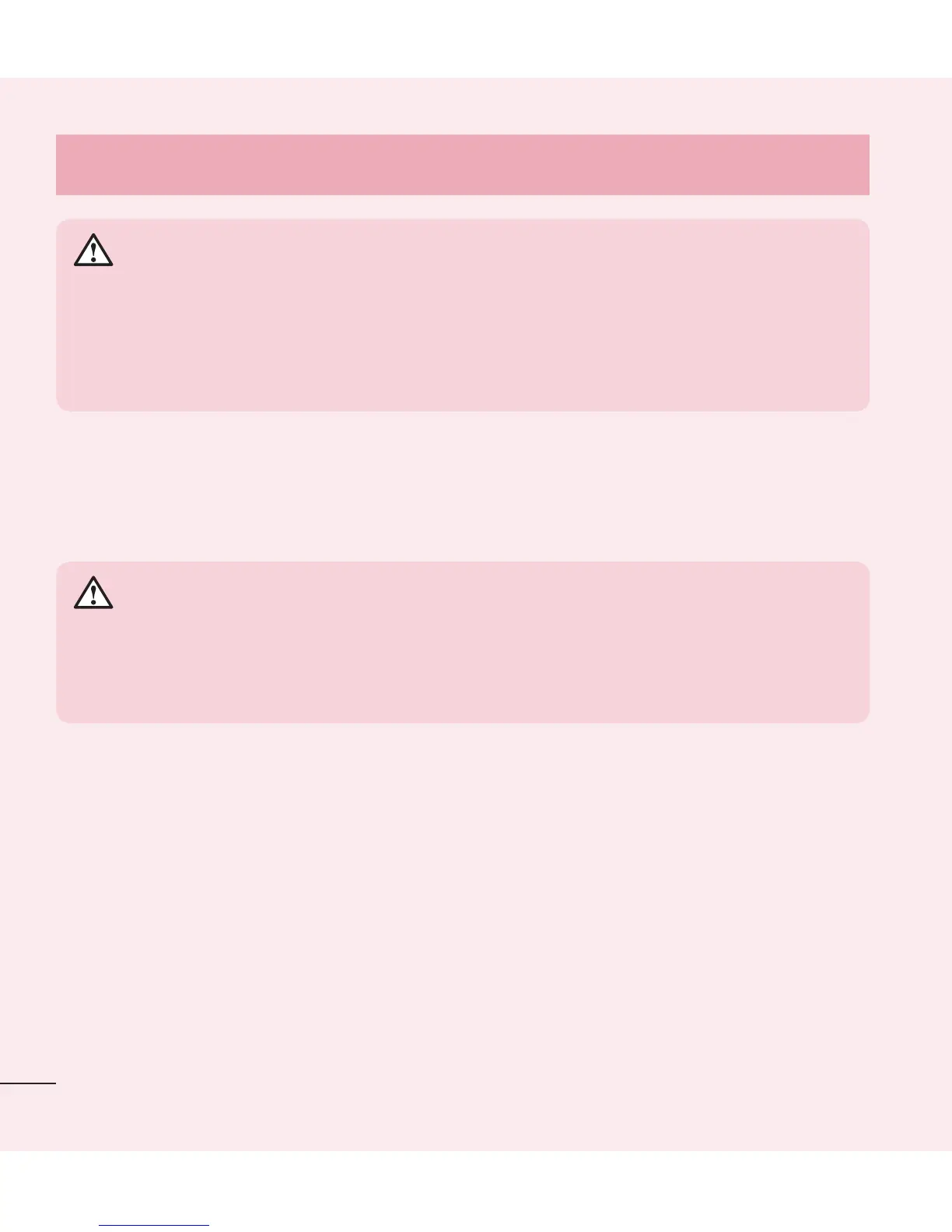8
Important notice
WARNING
Precautions to take when using a screen lock.
It is very important to remember the screen lock you set. You will not be
able to access your phone if you use an incorrect screen lock 5 times. If
you have used all 5 opportunities, you can try again after 30 seconds.
5. Using Hard Reset (Factory Reset)
If your phone needs to be restored to its original condition, use a Hard Reset to
initialize your phone.
WARNING
If you perform a Hard Reset, all user applications and user data will
be deleted. Please remember to back up any important data before
performing a Hard Reset.
1 Turn the phone off.
2 Press and hold the Power/Lock Key + Volume Down Key at the same time.
3 Release the Power/Lock Key only when the LG logo is displayed, then
immediately press and hold it again.
4 Release all of the keys when the Factory data reset screen is displayed.
5 Press the Volume Down Key to scroll to Yes, then press the Power/Lock Key
to confirm.