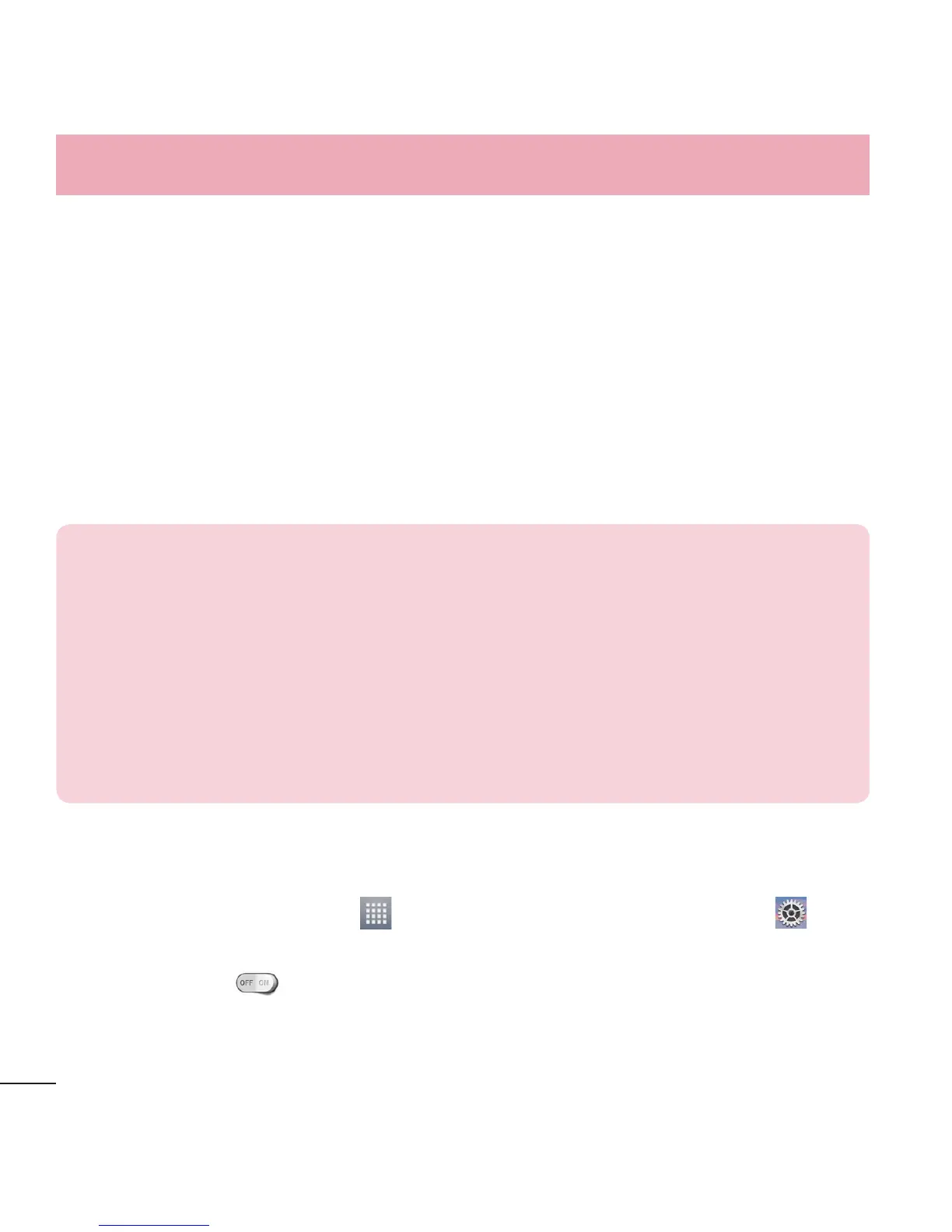30
Connecting to Networks and Devices
3 Tap a network to connect to it.
t
If the network is secured, you are prompted to enter a password or other
credentials. (Ask your network administrator for details)
4 The Status Bar displays icons that indicate your Wi-Fi status.
Bluetooth
Bluetooth allows you to share data with other Bluetooth-enabled devices and
connect to Bluetooth headsets.
NOTE:
t
LG is not responsible for the loss, interception or misuse of data sent
or received via the Bluetooth wireless feature.
t
Always ensure that you share and receive data with devices that are
trusted and properly secured. If there are obstacles between the
devices, the operating distance may be reduced.
t
Some devices, especially those that are not tested or approved by
Bluetooth SIG, may be incompatible with your device.
Turning on Bluetooth and pairing up your phone with a Bluetooth device
You must pair your phone with another device before you connect to it.
1 From the Home screen, tap
> Apps tab (if necessary) > Settings >
Bluetooth.
2 Tap the switch
to turn Bluetooth on.
