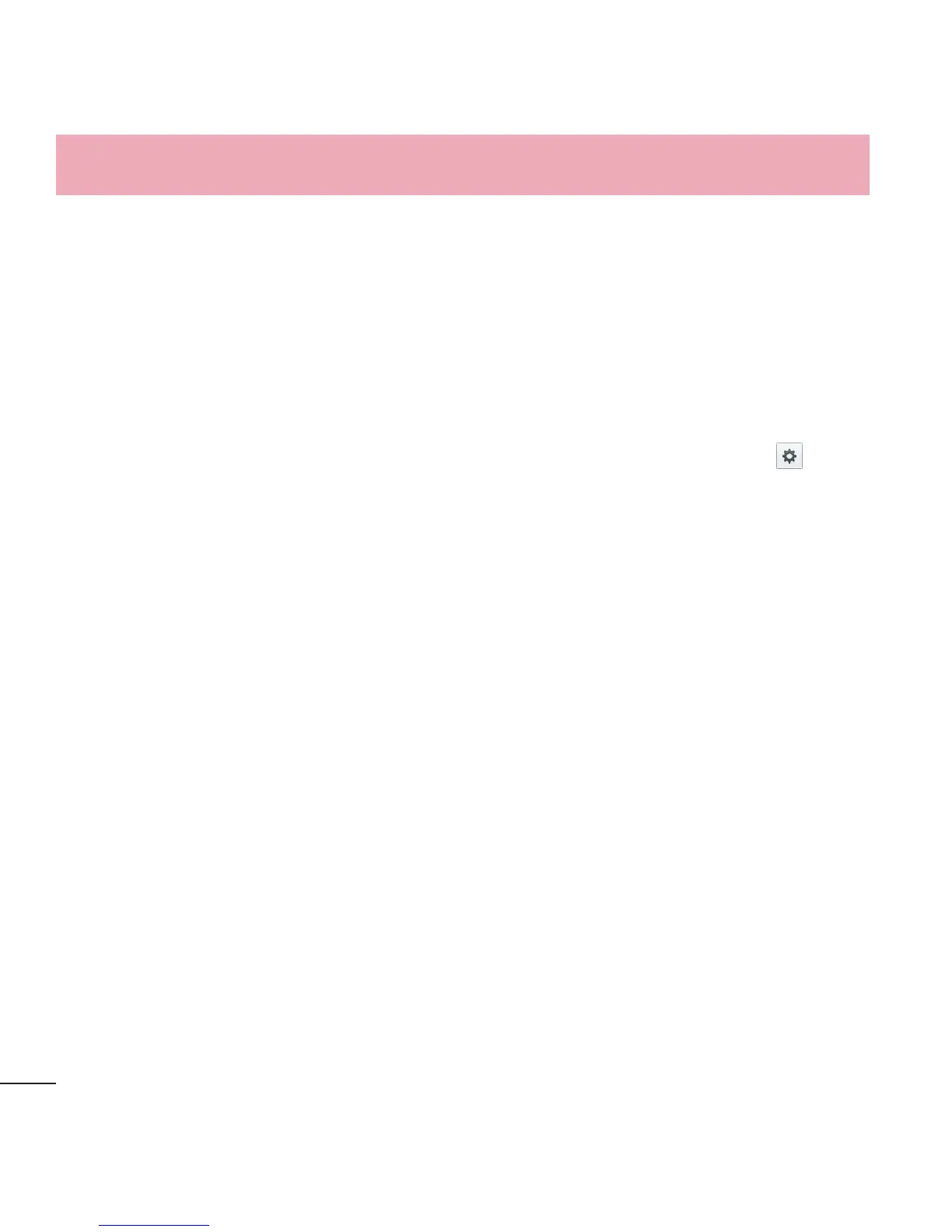84
Settings
< Language & input >
Language – Sets the language to use on your device.
Personal dictionary – Displays a list of the personal words that you’ve added that
are not in the standard dictionaries.
KEYBOARD & INPUT METHODS
Default – Sets the default on-screen keyboard to use when entering text.
LG Keyboard – Checkmark to select the LG Keyboard to enter data. Tap
to
change the following settings:
Input language and type – Sets the keyboard language and type of keyboard.
Word suggestion – Sets auto word correction and allows you to remove words
that are suggested after every word entry.
Auto capitalization – Checkmark to automatically capitalize the first letter of
each sentence.
Auto punctuation – Checkmark to insert a period when the space key is double-
tapped.
Voice input – Select to display the voice typing key on the keyboard.
Path input – Checkmark to enter text by drawing a path through all of the
letters.
Hide keyboard – Checkmark to allow the on-screen keyboard to be hidden by
swiping it downward.
Additional settings – Set the following options: Keyboard Theme, Vibrate on
keypress, Sound on keypress and Preview on keypress.
Help – Displays helpful information about the LG Keyboard.