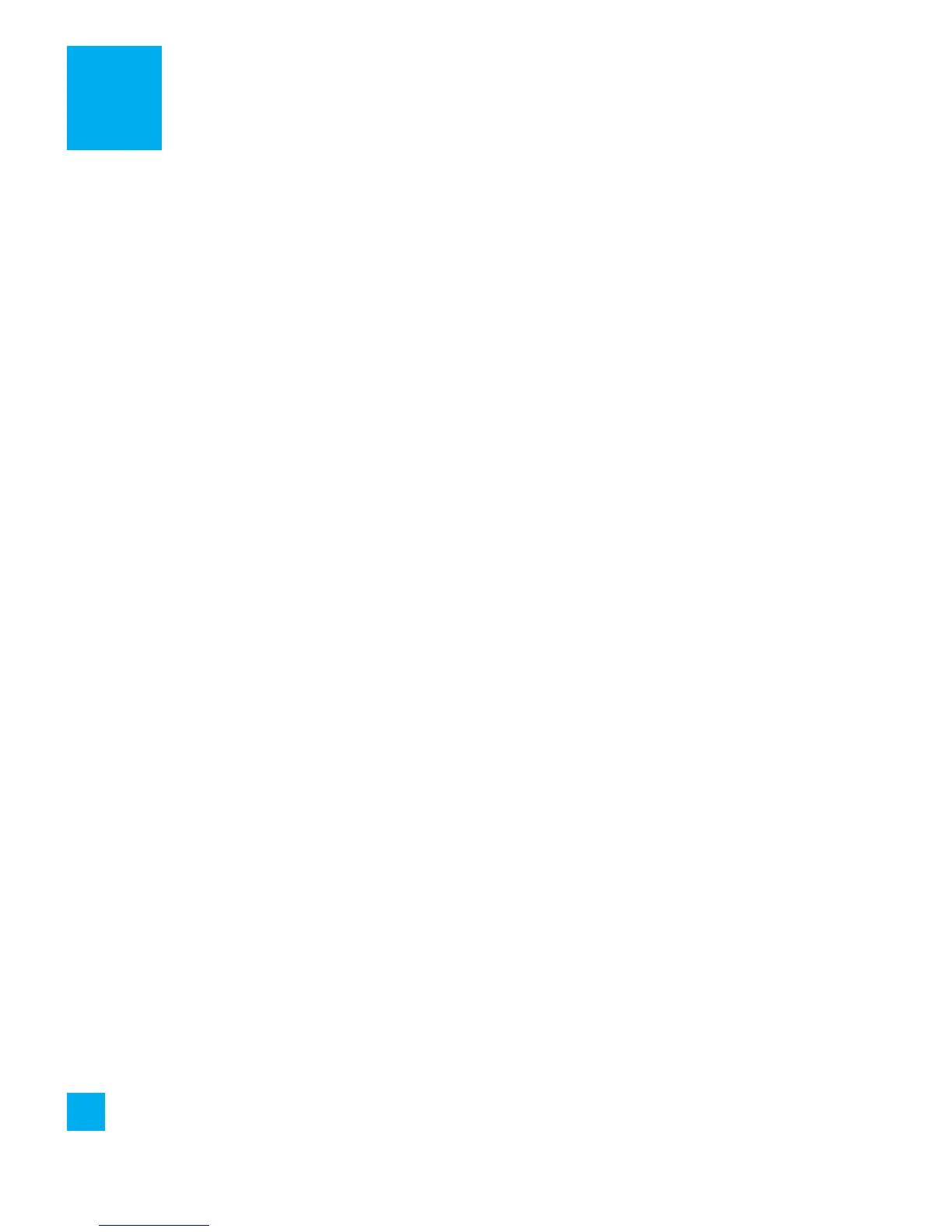46
Games
Menu 7.1
You can play the games that are pre-
installed on the phone.
Audio & Ringtones
Menu 7.2
The right soft key Options will bring up
the following options.
] Play: Allows you to preview the audio
file by pressing the right soft key OK.
] Set as: Allows you to set the selected
audio file as a Ringtone/Ringtone ID.
Graphics
Menu 7.3
The right soft key View → Options will
bring up the following option.
] Set as Wallpaper: Allows you to set
the selected image as a wallpaper. Use
the left/right navigation key to scroll
through the available images.
My Stuff
