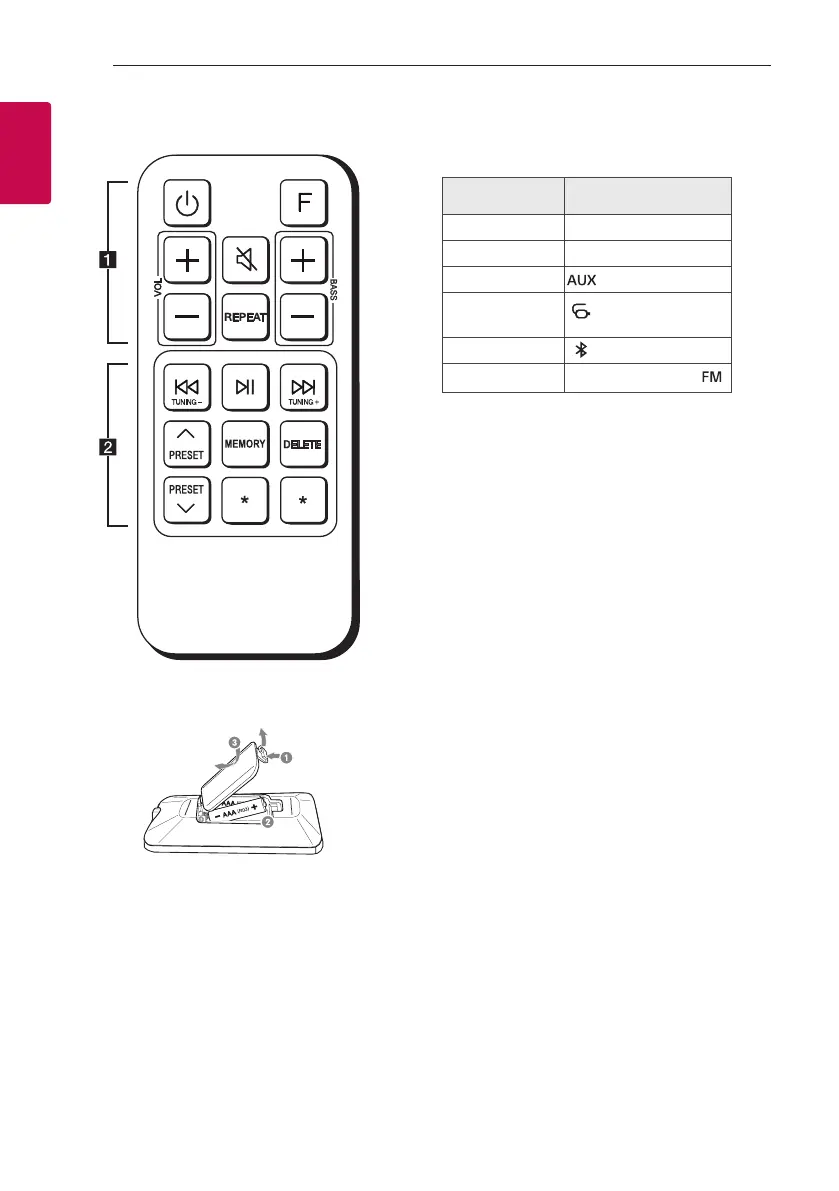Getting Started8
Getting Started
1
Remote control
Replacement of battery
Remove the battery cover on the rear of the remote
control, and insert the battery with 4 and 5
matched correctly.
• • • • • • • • • • • • • • a • • • • • • • • • • • • •
1
(Standby) : Turns the power on or off.
F (Function) : Selects the function and input source.
Input source /
Function
Display
USB USb
SD card Sd
AUX input
AUdIO
Portable input
POrtAbLE
AUdIO
Bluetooth
bt
Radio * 87.50
* : Displays current radio frequency.
VOL (Volume) +/- : Adjusts speaker volume.
[(Mute) : Mutes the sound.
REPEAT : Listens to your les repeatedly or
randomly.
BASS +/- : Adjusts bass level.
• • • • • • • • • • • • • • b • • • • • • • • • • • • •
C
/
V
(Skip/Search)
- Skips backward or forward.
- Searches for a section within a le.
N
(Play/Pause) : Starts or pauses playback.
TUNING-/+ : Selects the radio stations.
PRESET
W
/
S
: Chooses a preset number for a radio
station.
MEMORY : Stores radio stations. (Page 18)
DELETE: Deletes all the saved stations. (Page 18)
?
: This button is not available.
