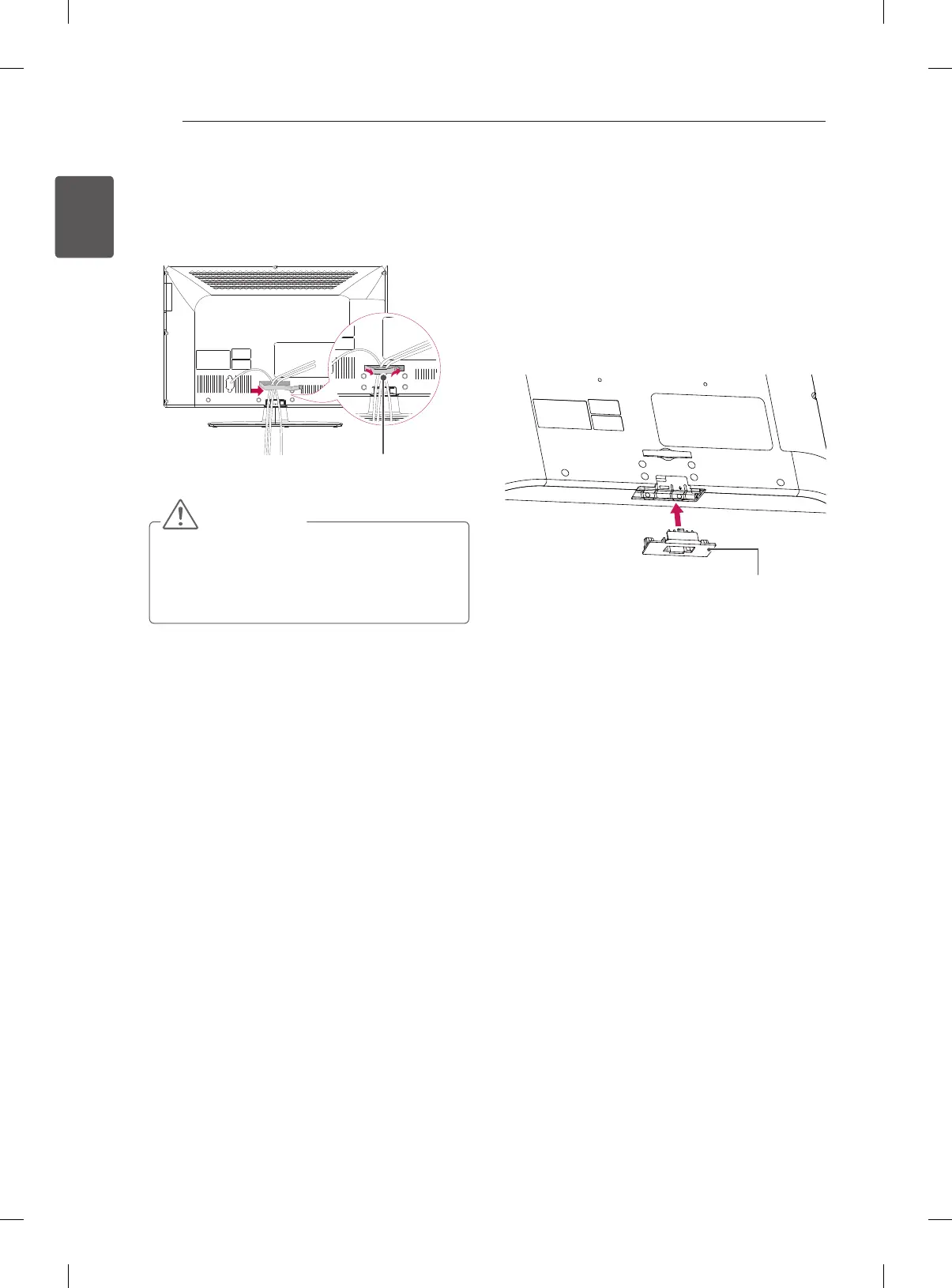22
ENG
ENGLISH
ASSEMBLING AND PREPARING
Not using the Desk-Type Stand
(Only 26/32/42CS41**, 32/42LS31**)
• When installing the wall mounting bracket,
use the Protection cover. This will protect the
opening from accumulating dust and dirt.
Push the supplied protection cover into the
opening at the bottom of the TV until it locks in
place.
Protection cover
(Only 26/32/42CS41**, 32/42LS31**)
1 Gather and bind the cables with the Cable
Management.
2 Fix the cable management rmly to the TV.
Cable Management
CAUTION
Do not move the TV by holding the cable
management, as the cable management
may break, and injuries and damage to the
TV may occur.
