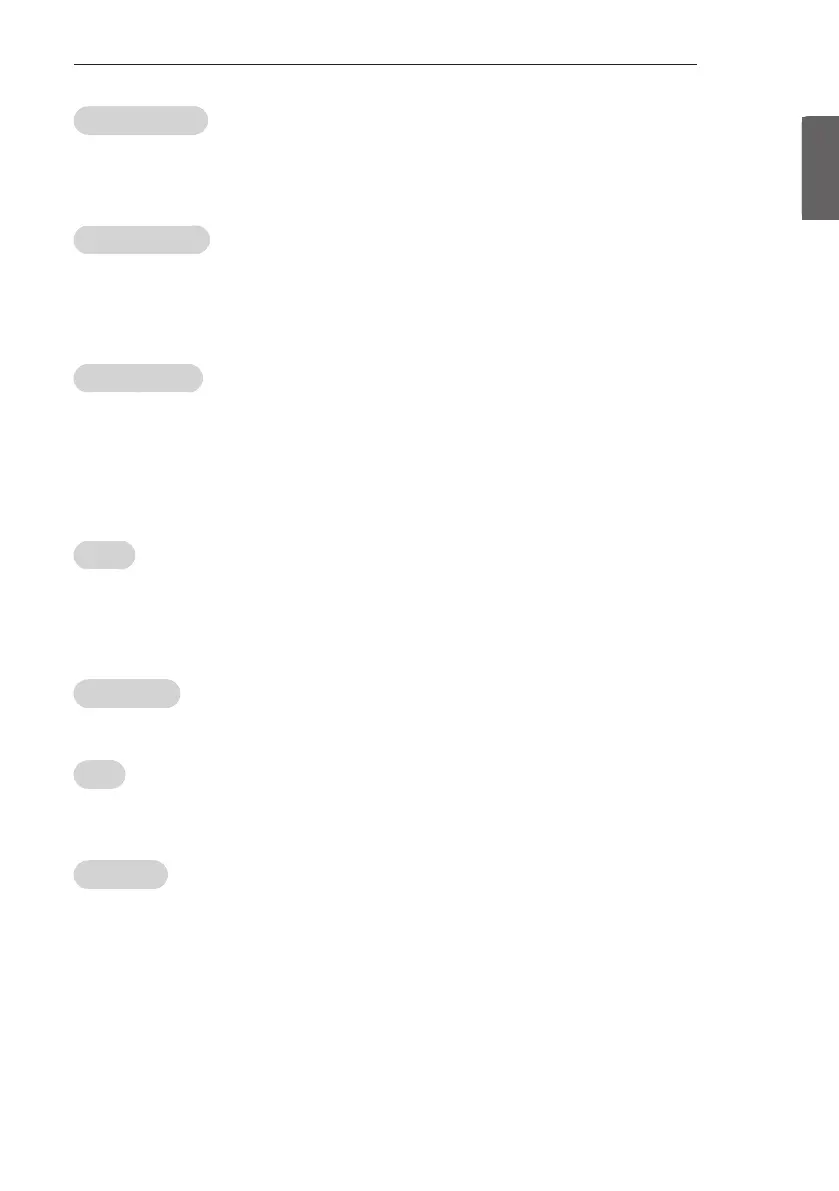ENGENGLISH
29
INSTALLATION MENU
On Timer Operation
-
It is a mode to select ‘On Timer Operation’ working one time or repeatedly.
‘ONE’ : ‘On Time’ in the user menu operates only one time when the ‘On Time’ menu is set to ‘ON’.
‘Repeat’ : ‘On Time’ operates repeatedly when the ‘On Time’ menu is set to ‘ON’.
Radio Name Display
-
Instead of “Audio Only”, the name of a radio channel is displayed on the screen when a radio broadcast is playing.
-
Set to Yes(Work) or No(Do Not Work).
-
If the setting is “Yes”, the name of a radio channel is displayed for the radio channel.
-
If the setting is “No”, the text “Audio Only” is displayed for the radio channel.
USB Auto Playback
(Depending on model)
-
When ‘USB Auto Playback’ is set to ‘Movie’, TV finds and plays the USB’s movie files located at the root(top) directory Movies
if USB is plugged in.
-
When ‘USB Auto Playback’ is set to ‘Photo’, TV finds and plays the USB’s photo files located at the root(top) directory Photos
if USB is plugged in.
-
If it reaches the last file, it starts the first file again.
Teletext
(Depending on model)
-
‘Teletext’ function can be operated only in Australia.
-
If Teletext is set to On, the teletext mode stays enabled even when the channel signal disappears on the teletext screen.
-
If Teletext is set to Auto, the teletext mode is disabled when the channel signal disappears on the teletext screen.
15Min Auto Off
-
When ‘15Min Auto Off’ is set to ‘Enable’, TV will turn off if there is no signal in 15Min.
DVB-C
(Depending on model)
-
DVB-T/C programmes (channels) are searchable and selectable like following if DVB-C is "Enable".
Auto Sensing
-
If ‘Auto Sensing’ is set to ‘On’, the input is automatically switched when the input signal that you set to “ON’ is received.
-
If ‘Auto Sensing’ is set to ‘Disable’, the input is not switched when the input signal is received.
* SIMPLINK and Auto Sensing cannot work simultaneously. If SIMPLINK is set to On, Auto Sensing is automatically set to
Disable.
* If the signal is removed while Auto Sensing (automatic input switch) is enabled, the input returns to the previous setting.
If the several input are connected by enabling Auto Sensing and the automatic input returns to the previous setting.
If the several inputs are connected by enabling Auto Sensing and the automatic input switch is performed several times,
the input returns to the previous setting only for the last input and does not repeat the operation for the rest.
