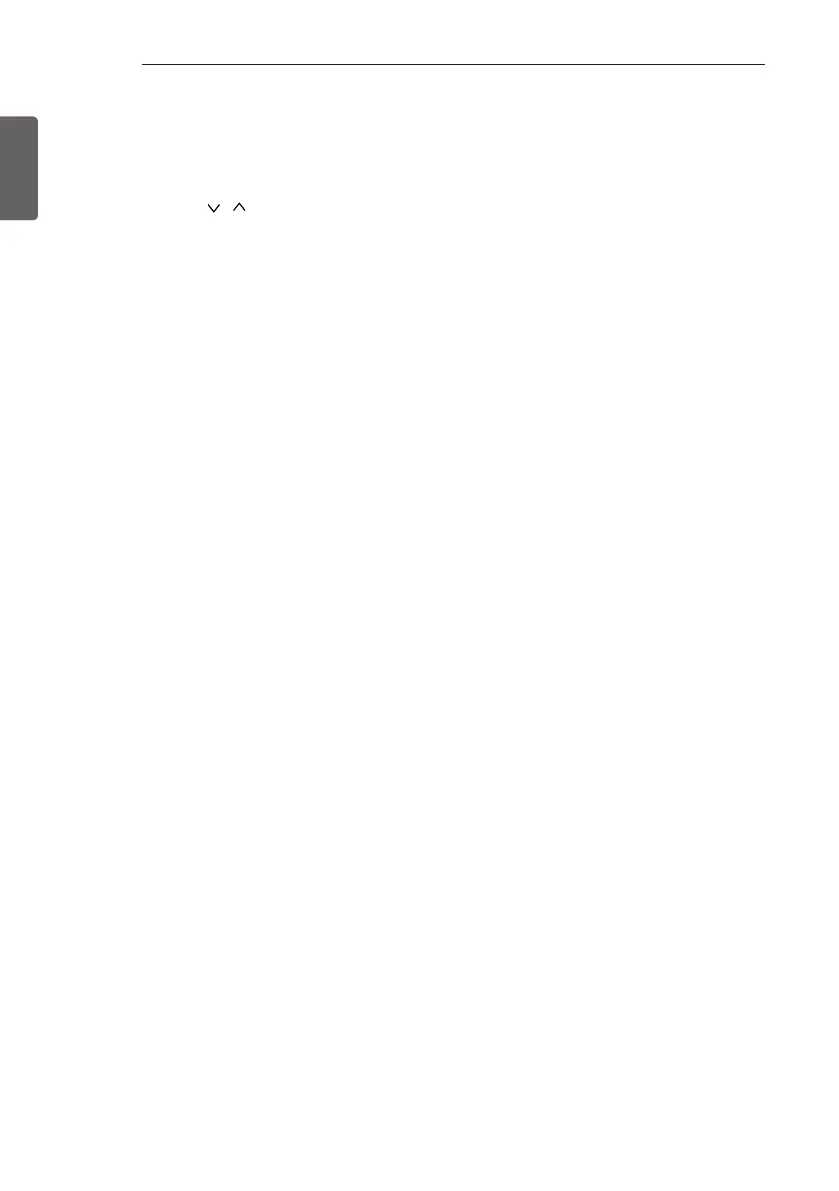ENG
ENGLISH
34
INSTALLATION MENU
Password Change
-
To ensure more security, Password can be changed by installers’ own design.
1 Use the button to select the CHANGE and then press the OK button.
2 Enter four digit password.
3 Input the password again for conrmation.
PreLoaded App
1 If you want to use a particular app, you can choose from the menu. you can setting each apps activation.
2 You can check or uncheck by pressing ‘OK’ button.
Lock Mode
-
If ‘Lock Mode’ is ‘Yes’, the following features will be unavailable.
* USB Enable(Exclude S/W update)
* Factory Reset
Crestron
(Only UV34** model)
-
This function enables synchronization with applications provided by Crestron.
-
Server: This menu sets the server’s IP address for the network connection with the server (equipment provided by Crestron).
-
Port: This menu sets the port for the network connection with the server. The default port number is 41794.
-
IP ID: This menu sets a unique ID for synchronizing with the application.
