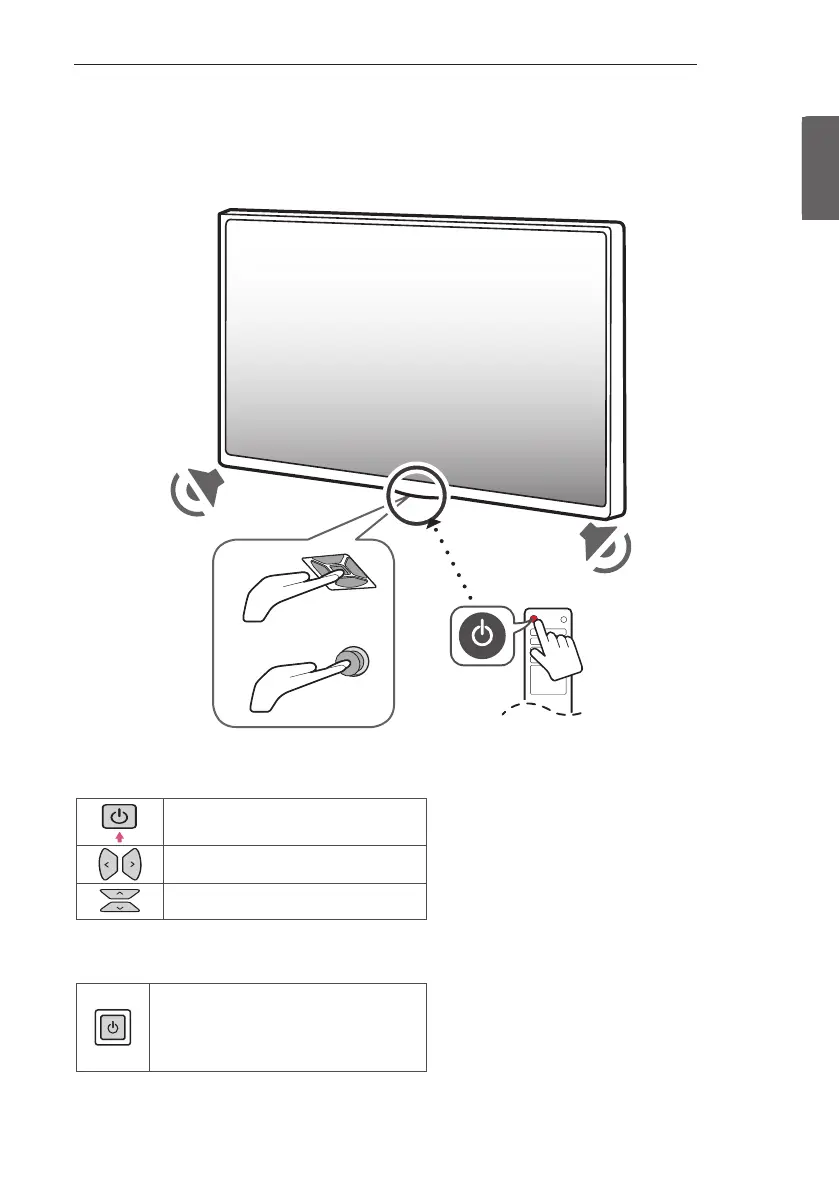ENGENGLISH
3
LOCATION AND FUNCTION OF CONTROLS
LOCATION AND FUNCTION OF CONTROLS
Parts and Button
or
Basic functions
<A type>
Power On (Press)
Power O (Press and hold)
1
Volume Control
Programmes Control
1 All running apps will close, and any recording in progress will stop.
<B type>
Power On (Press)
Power O
1
(Press and Hold)
Menu Control (Press
2
)
Menu Selection (Press and Hold
3
)
1 If the Menu button is on the screen, pressing and holding the button will let you exit the Menu.
2 You can access and adjust the menu by pressing the button when TV is on.
3 You can use the function when you access menu control.
